https://www.benchmarksims.org/forum/sho ... SL7ZWbiPt4
4.34 Checking In !!
Re: 4.34 Checking In !!
#5De possibles problèmes (CTD ou blocage) avec le lancement d'IVC in-game lors de l'ALT+TAB (on avait pas ce souci avec le beta)
Possible solution conservatoire ... passer en mode fenêtré ("-window" en cible du raccourcis de l’icône de lancement de BMS)
Et passer en mode "sans bordure" pour éviter l'horrible bord de fenêtre.
... pour certain ça passe.
D’ailleurs, si vous travaillez en résolution native écran, je recommande ce mode fenêtré qui évite bien des problèmes quand on ATL+TAB vers Windows et sans perte de FPS (pratique pour basculer sans soucis avec WDP ou MC).

Possible solution conservatoire ... passer en mode fenêtré ("-window" en cible du raccourcis de l’icône de lancement de BMS)
Et passer en mode "sans bordure" pour éviter l'horrible bord de fenêtre.
... pour certain ça passe.
D’ailleurs, si vous travaillez en résolution native écran, je recommande ce mode fenêtré qui évite bien des problèmes quand on ATL+TAB vers Windows et sans perte de FPS (pratique pour basculer sans soucis avec WDP ou MC).

Re: 4.34 Checking In !!
#6Merci pour cette précision !
J'ai aussi lu un possible CTD si l'on cochait l'option triple buffering.
J'ai aussi lu un possible CTD si l'on cochait l'option triple buffering.
Re: 4.34 Checking In !!
#7Bravo la team BMS et merci !!
 Ex FlyingViking
Ex FlyingVikingWindows 10 famille 64 bits - MSI B150 Gaming M3 - Intel core i5-6600 @ 3.3 GHz - 8 Go DDR4 2133 MHz CAS 15 - MSI GeForce GTX970 Gaming 4 Go - HOTAS Whartog - MFG Crosswind -TrackIR 5 Pro - MFD Cougar x2 - HyperX Cloud Headset
-
Bad Boy faf
- Apprenti-Mécano

- Messages : 373
- Inscription : 03 octobre 2002
Re: 4.34 Checking In !!
#9Know issue mon cher DJ :-)
Dernière modification par Bad Boy faf le sam. avr. 20, 2019 8:57 am, modifié 1 fois.
Re: 4.34 Checking In !!
#10Holy shit ! Bad Boy ! Gros plongeon de 10 ans en arrière :-) Bravo pour cette nouvelle release les gars !
Re: 4.34 Checking In !!
#11En 4.34? ... j'ai vu un truc en 4.35 mais en 34 j'ai du le rater.
OK je l'ai
Enabling "Triple Buffering" in the config may lead to a black screen when entering 3D (also, do not use Triple Buffering with GSync/FreeSync)
... mais en effet ... jamais vu car non utilisateur de GSync/FreeSync.
Re: 4.34 Checking In !!
#12Ayeee
Enfin download. Config a l'arrache avec mon key file pit builder pour l'instant (je creuser ai le nouveau plus tard)... Et fly sur le pouce
Il y quelques différences sur les comm avec la tour
Je savais pas quoi lire le soir
Enfin download. Config a l'arrache avec mon key file pit builder pour l'instant (je creuser ai le nouveau plus tard)... Et fly sur le pouce
Il y quelques différences sur les comm avec la tour
Je savais pas quoi lire le soir

Re: 4.34 Checking In !!
#13On a du gear collapse sur le taxiway de Seoul : https://www.benchmarksims.org/forum/sho ... oul-(4-34)
On avait vu cela sur Koksan et je ne sais plus où ... mais on a raté Seoul visiblement.
Gardez les yeux ouvert, reportez nous si vous avez des trucs similaire sur d'autres bases.
On avait vu cela sur Koksan et je ne sais plus où ... mais on a raté Seoul visiblement.
Gardez les yeux ouvert, reportez nous si vous avez des trucs similaire sur d'autres bases.
-
Bad Boy faf
- Apprenti-Mécano

- Messages : 373
- Inscription : 03 octobre 2002
Re: 4.34 Checking In !!
#15Salut,
Quelqu'un pourrait partager le changelog s'il vous plait ?
Je n'ai pas envi de faire un compte sur le forum (car il faut un compte) juste pour voir si cette version peut me faire replonger dans BMS ^^
Merci
Quelqu'un pourrait partager le changelog s'il vous plait ?
Je n'ai pas envi de faire un compte sur le forum (car il faut un compte) juste pour voir si cette version peut me faire replonger dans BMS ^^
Merci
Re: 4.34 Checking In !!
#16Téléchargement Torrent en cours. 
J'ai évidement posté un "THANKS" sur les forums BMS mais je réitère ici un ÉNORME MERCI à la team BMS et ceux qui leur apporte leur soutien pour ce boulot fabuleux.


Deejay, je n'ai pas filmé ma réaction en voyant le teaser de la 4.34, mais elle était du même ordre que le passionné qui hurle son enthousiasme dans sa vidéo YT (juste un peu plus retenue pour ma part) .
.
Le changelog pour asta :
2. Feature Overview
2.1 New Radio Management
BMS 4.34 fixed a long-lasting issue with AI auto-magically following all radio frequency changes made by the
player, making it impossible to create a more realistic use of radios. ATC and AWACS changes explained below
led to a major rewrite of radio management code. Human players and AI must now be on the same frequency
to communicate, just as in real-life. Discrete frequencies are tied to callsigns, so in most cases will be unique to
that callsign, though frequencies will still have presets assigned, visible in the briefing section of the UI.
More detailed information about the new radio management can be found in the BMS COMMS and NAV book,
in your Docs folder.
2.2 New ATC
Air Traffic Control agencies at airbases have been completely reimagined. Every airbase now uses multiple UHF
frequencies for managing traffic; OPS, GROUND, TOWER, APPROACH/DEPARTURE and ATIS (which is on VHF)
are all modelled. The use of VHF (except for ATIS) is not recommended as none of the new control agencies
have a VHF frequency.
ATC AI code also has been completely rewritten, allowing for a much more realistic experience probably never
seen before in a combat flight simulator. ATC is now able to manage AI and human players in a more realistic
manner, considering flights as single ATC entities. The ground frequency is much more efficient for managing
traffic on the airbase taxiways, the tower frequency will manage the final approach and departure on the active
runway and the approach frequency will offer a choice of multiple approach options depending on weather
and player intentions, such as IFR or visual approach, or even a standard overhead break for both AI and
human players.
Players are expected to follow ATC instructions and abide by ATC rules, which ultimately provide a much more
rewarding aviation experience, especially in busy TE/campaign scenarios with multiple flights in the queue.
Carriers Operations also have been completely updated from the ATC perspective, with more realistic Case 1
and Case 3 type control approaches now implemented, during which the new LSO (Paddles) will guide the pilot
to the touch down point.
More information about the new ATC can also be found in the BMS COMMS and NAV book in your Docs folder.
2.3 IFF implementation
Identification Friend or Foe, one of the most requested features on the BMS public forum, has now been
implemented. Aircraft are now equipped with a transponder and in some cases an interrogator too. The
transponder can emit a code for identification when challenged; aircraft equipped with an interrogator can also
interrogate other aircraft in various modes. Please note, just like in reality, not all aircraft (read not all F-16s)
are fitted with an Interrogator. Mode 1, 2, 3, 4 and C are all implemented realistically. Mode S is eye candy.
IFF events can change according to TIME or POSITION events. IFF policy is automatically assigned in TEs and
campaign and loaded in the DTC. It is also included on the much improved and detailed Briefing page in the UI.
IFF use is therefore very transparent to the user, assuming the DTC is loaded correctly. Each TE now features an
IFF file where the policy can be changed according to user’s specific plans, allowing complicated IFF plans to be
created. This file structure is explained in the new BMS technical manual. More information about IFF can be
found in the TO-BMS1F-16CM-1 (aka Dash-1) in your Docs folder.
2.4 Database changes
The BMS database has been cleaned to allow easier maintenance and simpler updates in future.
As a consequence, TEs or third-party mods may not be compatible with 4.34 and will need to be updated.
TEs can be converted from previous versions to 4.34 with Mission Commander.
2.5 New Campaigns
3 new campaigns have been added to the KTO theatre, bringing the total to 6. The 3 new ones provide fresh
challenging scenarios to KTO. These campaigns are still under development. More information about the new
campaigns can be found later in this manual.
2.6 New AWACS
Although not fully completed the main Tactical frequency has been rewritten, providing a much more realistic
experience when under the control of early warning radar aircraft. Picture calls now give detailed information
of up to 3 groups, calling out formations, azimuth and range and helping to build SA (situational awareness).
The tactical net is also now dedicated to your package which should lower comms traffic to manageable levels.
Gone are the days of listening to an engagement happening 150 miles away from your position, as you were
trying to survive an air to air engagement on your own.
More information about the new AWACS can be found in the BMS COMMS and NAV book in your Docs folder.
2.7 Artificial Intelligence
AI has become much smarter. Wingmen following ATC procedures or under AWACS control, SAM operators
using ambush and ‘blinking’ tactics, realistic BVR tactics used against you and by your wingmen under your
command; you will notice the difference. Respect them more as they will be more aggressive and provide more
of a challenge, particularly at higher AI skill levels, which are also differentiated better than before.
2.8 Weather changes
Weather has been further improved. Fmaps created for 4.33 are not compatible and need to be redone.
Default Fmaps are provided for the 4 usual weather states: Sunny, Fair, Poor and Inclement.
All visibility settings have been switched to metric which provides a much simpler way of creating weather.
Clouds have been reviewed and are better managed. For instance, the stratus layer has been replaced with
stratocumulus and nimbostratus clouds, providing a better experience when transitioning inside the layer.
Cloud coverage, base altitude and fog values are now embedded in the Fmap and configurable for each cell.
It is worth mentioning that real weather can be easily implemented in BMS using external tools such as F4Wx.
Airbases now feature windsocks, indicating wind direction and speed.
2.9 F-16 changes
Engine faults on the ground and in the air are now more realistically modelled; FTIT and OIL are now engine
parameters the virtual pilot must be very aware of too (especially during engine start).
Fuel gauges are no longer unrealistically reliable at low fuel levels and a new F-16 damage model means fuel
leaks and oil leaks are possible and you may encounter more failures than before following battle damage.
Cockpits have been updated to latest standards. Most visible will be the IFF panel replacing the AUX COMM
panel on newer (and upgraded) blocks and the EHSI replacing the HSI on CCIP jets.
Pilot model is now available as an option in the UI, or with a keystroke combination while in 3D. Kneeboards
can be easily edited using Weapon Delivery Planner.
2.10 Weapon changes
Ground to air and air to air missiles now have a proximity fuse and depending on the distance from their target
at time of explosion will generate different levels of damage. Previously missiles were simply hit or miss and
when they hit often made the jet explode right away.
A near-miss will be more likely to damage your F-16 now than before (although this also depends on the size of
the missile and its blast radius) and the challenge then becomes to get your wounded bird back on the ground
safely. This change was made possible thanks to the new damage model of the F-16.
Flare effectiveness and IR missile code has been updated as well and now behaves much more realistically.
SAM systems now feature both an Early Warning (Search) radar and a Fire Control Radar (FCR). Search radars
will be active much further away as you approach, allowing the FCR to stay silent, only emitting occasionally to
update their track, decide if you are within range and wait for the best moment to fire. Destroying the Search
radar will not prevent the SAM site from shooting at you, but it will force the FCR to emit more often, offering a
better chance for you to acquire it and make the hunter become the hunted!
2.11 Tools
Tools have been updated to help manage many aspects of BMS 4.34:
• WDP: Weapon Delivery Planner: http://www.weapondeliveryplanner.nl
• MC: Mission Commander: http://www.weapondeliveryplanner.nl
• WC: Weather Commander: http://www.weapondeliveryplanner.nl
• Korea Interactive Map for navigation in BMS KTO (including all charts):
http://www.ravico.com/ST/BMS_KOREA_inte ... index.html
• F4Wx – Real Weather Converter (see BMS forum for download link)
• RTT Remote is a remote display extractor for MFDs and other instruments (Tools folder)
2.12 Documentation
The documentation suite has been updated to reflect the BMS 4.34 changes and is completely up to date:
• TO-BMS1F-16CM-1 (aka Dash-1) is about managing the F-16 as an aircraft.
• TO-BMS1F-16CM-34-1-1 (Dash-34) is about managing the F-16 as a weapon platform.
• The BMS TRAINING manual covers the 25 BMS training missions (some of them new for 4.34).
• The BMS COMMS and NAV book includes elements from the old Chart Tutorial (such as how to use the
approach charts) and also covers the new radio and ATC changes.
• The BMS TECHNICAL manual is a detailed reference for those interested in customising or developing
their BMS experience and gathers many single documents into one big technical order.
• The BMS Naval Ops document is dedicated to carrier-based operations with relevant aircraft types.
• The charts have been completely updated for the new airbase frequencies and approach types. A new
type of approach chart was created to work with the ATC instrument approach: the RADAR chart.
• The key files and other Input Device files have been maintained and documented for 4.34.
And finally the Docs folder has been completely reviewed in the hope of making the Docs easier to find and
more user-friendly.
J'ai évidement posté un "THANKS" sur les forums BMS mais je réitère ici un ÉNORME MERCI à la team BMS et ceux qui leur apporte leur soutien pour ce boulot fabuleux.
Deejay, je n'ai pas filmé ma réaction en voyant le teaser de la 4.34, mais elle était du même ordre que le passionné qui hurle son enthousiasme dans sa vidéo YT (juste un peu plus retenue pour ma part)
Le changelog pour asta :
2. Feature Overview
2.1 New Radio Management
BMS 4.34 fixed a long-lasting issue with AI auto-magically following all radio frequency changes made by the
player, making it impossible to create a more realistic use of radios. ATC and AWACS changes explained below
led to a major rewrite of radio management code. Human players and AI must now be on the same frequency
to communicate, just as in real-life. Discrete frequencies are tied to callsigns, so in most cases will be unique to
that callsign, though frequencies will still have presets assigned, visible in the briefing section of the UI.
More detailed information about the new radio management can be found in the BMS COMMS and NAV book,
in your Docs folder.
2.2 New ATC
Air Traffic Control agencies at airbases have been completely reimagined. Every airbase now uses multiple UHF
frequencies for managing traffic; OPS, GROUND, TOWER, APPROACH/DEPARTURE and ATIS (which is on VHF)
are all modelled. The use of VHF (except for ATIS) is not recommended as none of the new control agencies
have a VHF frequency.
ATC AI code also has been completely rewritten, allowing for a much more realistic experience probably never
seen before in a combat flight simulator. ATC is now able to manage AI and human players in a more realistic
manner, considering flights as single ATC entities. The ground frequency is much more efficient for managing
traffic on the airbase taxiways, the tower frequency will manage the final approach and departure on the active
runway and the approach frequency will offer a choice of multiple approach options depending on weather
and player intentions, such as IFR or visual approach, or even a standard overhead break for both AI and
human players.
Players are expected to follow ATC instructions and abide by ATC rules, which ultimately provide a much more
rewarding aviation experience, especially in busy TE/campaign scenarios with multiple flights in the queue.
Carriers Operations also have been completely updated from the ATC perspective, with more realistic Case 1
and Case 3 type control approaches now implemented, during which the new LSO (Paddles) will guide the pilot
to the touch down point.
More information about the new ATC can also be found in the BMS COMMS and NAV book in your Docs folder.
2.3 IFF implementation
Identification Friend or Foe, one of the most requested features on the BMS public forum, has now been
implemented. Aircraft are now equipped with a transponder and in some cases an interrogator too. The
transponder can emit a code for identification when challenged; aircraft equipped with an interrogator can also
interrogate other aircraft in various modes. Please note, just like in reality, not all aircraft (read not all F-16s)
are fitted with an Interrogator. Mode 1, 2, 3, 4 and C are all implemented realistically. Mode S is eye candy.
IFF events can change according to TIME or POSITION events. IFF policy is automatically assigned in TEs and
campaign and loaded in the DTC. It is also included on the much improved and detailed Briefing page in the UI.
IFF use is therefore very transparent to the user, assuming the DTC is loaded correctly. Each TE now features an
IFF file where the policy can be changed according to user’s specific plans, allowing complicated IFF plans to be
created. This file structure is explained in the new BMS technical manual. More information about IFF can be
found in the TO-BMS1F-16CM-1 (aka Dash-1) in your Docs folder.
2.4 Database changes
The BMS database has been cleaned to allow easier maintenance and simpler updates in future.
As a consequence, TEs or third-party mods may not be compatible with 4.34 and will need to be updated.
TEs can be converted from previous versions to 4.34 with Mission Commander.
2.5 New Campaigns
3 new campaigns have been added to the KTO theatre, bringing the total to 6. The 3 new ones provide fresh
challenging scenarios to KTO. These campaigns are still under development. More information about the new
campaigns can be found later in this manual.
2.6 New AWACS
Although not fully completed the main Tactical frequency has been rewritten, providing a much more realistic
experience when under the control of early warning radar aircraft. Picture calls now give detailed information
of up to 3 groups, calling out formations, azimuth and range and helping to build SA (situational awareness).
The tactical net is also now dedicated to your package which should lower comms traffic to manageable levels.
Gone are the days of listening to an engagement happening 150 miles away from your position, as you were
trying to survive an air to air engagement on your own.
More information about the new AWACS can be found in the BMS COMMS and NAV book in your Docs folder.
2.7 Artificial Intelligence
AI has become much smarter. Wingmen following ATC procedures or under AWACS control, SAM operators
using ambush and ‘blinking’ tactics, realistic BVR tactics used against you and by your wingmen under your
command; you will notice the difference. Respect them more as they will be more aggressive and provide more
of a challenge, particularly at higher AI skill levels, which are also differentiated better than before.
2.8 Weather changes
Weather has been further improved. Fmaps created for 4.33 are not compatible and need to be redone.
Default Fmaps are provided for the 4 usual weather states: Sunny, Fair, Poor and Inclement.
All visibility settings have been switched to metric which provides a much simpler way of creating weather.
Clouds have been reviewed and are better managed. For instance, the stratus layer has been replaced with
stratocumulus and nimbostratus clouds, providing a better experience when transitioning inside the layer.
Cloud coverage, base altitude and fog values are now embedded in the Fmap and configurable for each cell.
It is worth mentioning that real weather can be easily implemented in BMS using external tools such as F4Wx.
Airbases now feature windsocks, indicating wind direction and speed.
2.9 F-16 changes
Engine faults on the ground and in the air are now more realistically modelled; FTIT and OIL are now engine
parameters the virtual pilot must be very aware of too (especially during engine start).
Fuel gauges are no longer unrealistically reliable at low fuel levels and a new F-16 damage model means fuel
leaks and oil leaks are possible and you may encounter more failures than before following battle damage.
Cockpits have been updated to latest standards. Most visible will be the IFF panel replacing the AUX COMM
panel on newer (and upgraded) blocks and the EHSI replacing the HSI on CCIP jets.
Pilot model is now available as an option in the UI, or with a keystroke combination while in 3D. Kneeboards
can be easily edited using Weapon Delivery Planner.
2.10 Weapon changes
Ground to air and air to air missiles now have a proximity fuse and depending on the distance from their target
at time of explosion will generate different levels of damage. Previously missiles were simply hit or miss and
when they hit often made the jet explode right away.
A near-miss will be more likely to damage your F-16 now than before (although this also depends on the size of
the missile and its blast radius) and the challenge then becomes to get your wounded bird back on the ground
safely. This change was made possible thanks to the new damage model of the F-16.
Flare effectiveness and IR missile code has been updated as well and now behaves much more realistically.
SAM systems now feature both an Early Warning (Search) radar and a Fire Control Radar (FCR). Search radars
will be active much further away as you approach, allowing the FCR to stay silent, only emitting occasionally to
update their track, decide if you are within range and wait for the best moment to fire. Destroying the Search
radar will not prevent the SAM site from shooting at you, but it will force the FCR to emit more often, offering a
better chance for you to acquire it and make the hunter become the hunted!
2.11 Tools
Tools have been updated to help manage many aspects of BMS 4.34:
• WDP: Weapon Delivery Planner: http://www.weapondeliveryplanner.nl
• MC: Mission Commander: http://www.weapondeliveryplanner.nl
• WC: Weather Commander: http://www.weapondeliveryplanner.nl
• Korea Interactive Map for navigation in BMS KTO (including all charts):
http://www.ravico.com/ST/BMS_KOREA_inte ... index.html
• F4Wx – Real Weather Converter (see BMS forum for download link)
• RTT Remote is a remote display extractor for MFDs and other instruments (Tools folder)
2.12 Documentation
The documentation suite has been updated to reflect the BMS 4.34 changes and is completely up to date:
• TO-BMS1F-16CM-1 (aka Dash-1) is about managing the F-16 as an aircraft.
• TO-BMS1F-16CM-34-1-1 (Dash-34) is about managing the F-16 as a weapon platform.
• The BMS TRAINING manual covers the 25 BMS training missions (some of them new for 4.34).
• The BMS COMMS and NAV book includes elements from the old Chart Tutorial (such as how to use the
approach charts) and also covers the new radio and ATC changes.
• The BMS TECHNICAL manual is a detailed reference for those interested in customising or developing
their BMS experience and gathers many single documents into one big technical order.
• The BMS Naval Ops document is dedicated to carrier-based operations with relevant aircraft types.
• The charts have been completely updated for the new airbase frequencies and approach types. A new
type of approach chart was created to work with the ATC instrument approach: the RADAR chart.
• The key files and other Input Device files have been maintained and documented for 4.34.
And finally the Docs folder has been completely reviewed in the hope of making the Docs easier to find and
more user-friendly.
Pilote indépendant de F16 block 50/52 sur Falcon BMS - HOTAS Cougar modé FCC1 - Saitek Pro Rudder Pedals - ED TRacker - 2x MFD Cougar - ICP "CatPlombe" - 1x Carte Pokeys - un cockpit F16 en chantier - CM MSI B650 Gaming ; AMD Ryzen 7800X3D 4,20GHz ; 32 Go DDR5 Corsair ; AMD Radeon RX7900XTX 24Go DDR6 ; Ecran Hisense 55" 4K
-
Lorik Eolmin
- WSO Co-pilote

- Messages : 923
- Inscription : 13 janvier 2016
Re: 4.34 Checking In !!
#18Wrong channel. Contact tower on...
Après un émouvant dernier strike en TTBA sur 4.33 hier soir avec 7 compagnons de route, nous avons fait nos adieux à celle qui nous a fait passer des centaines d'heures de bonheur. On s'était mis d'accord dans les minutes qui ont suivi la sortie de 4.34, on allait se retrouver pour se la faire quoiqu'il en soit, ce serait le baroud d'honneur. C'était une soirée émouvante, chacun de son côté l'a vécu à sa façon je pense, mais il était clair qu'on avait à cœur de bien finir ce morceau de BMS life, comme pour remercier une entité qui avait pris vie, grâce aux développeurs qu'on ne remercie jamais assez, et à la passion de ses utilisateurs.
Je parcours les forums, je lis la documentation, je lance 4.34, GroundOps, j'ai le plaisir d'interagir avec la tour, partir, revenir, en break, et qu'une voix synthétique me dise "Mais oui mon con, reviens en break ça me plaît". Toute la communauté est comme devant un sapin le 25 décembre. Faut dire que les 24 dernières heures ont bien été gérées, 24 heures de fête avant la liesse de week-end prolongé.
La prochaine fois qu'on me demandera si je crois aux Père Noël, je répondrai, énigmatique: "Oui, en trois lettres".
BMS est mort, vive BMS!
Après un émouvant dernier strike en TTBA sur 4.33 hier soir avec 7 compagnons de route, nous avons fait nos adieux à celle qui nous a fait passer des centaines d'heures de bonheur. On s'était mis d'accord dans les minutes qui ont suivi la sortie de 4.34, on allait se retrouver pour se la faire quoiqu'il en soit, ce serait le baroud d'honneur. C'était une soirée émouvante, chacun de son côté l'a vécu à sa façon je pense, mais il était clair qu'on avait à cœur de bien finir ce morceau de BMS life, comme pour remercier une entité qui avait pris vie, grâce aux développeurs qu'on ne remercie jamais assez, et à la passion de ses utilisateurs.
Je parcours les forums, je lis la documentation, je lance 4.34, GroundOps, j'ai le plaisir d'interagir avec la tour, partir, revenir, en break, et qu'une voix synthétique me dise "Mais oui mon con, reviens en break ça me plaît". Toute la communauté est comme devant un sapin le 25 décembre. Faut dire que les 24 dernières heures ont bien été gérées, 24 heures de fête avant la liesse de week-end prolongé.
La prochaine fois qu'on me demandera si je crois aux Père Noël, je répondrai, énigmatique: "Oui, en trois lettres".
BMS est mort, vive BMS!
Re: 4.34 Checking In !!
#19J'arrête pas de crier "Youpie !!" :D
Il a de la gueule le pit du MLU belge !

J'ai repéré 2 "beugs" (je crois?)
Dans l'UI, dans l'interface des axes Avionics, il n'y a pas le "cadre" des boites de dialogues des axes (bon, ce n'est pas dérangeant en soit).
Et le F-16 belge est appelé "BAC" (Belgian Air Cadets ? ) dans les listes.
) dans les listes.
Je vais me répéter : de belles améliorations dans l'UI !!!
Il a de la gueule le pit du MLU belge !


J'ai repéré 2 "beugs" (je crois?)
Dans l'UI, dans l'interface des axes Avionics, il n'y a pas le "cadre" des boites de dialogues des axes (bon, ce n'est pas dérangeant en soit).
Et le F-16 belge est appelé "BAC" (Belgian Air Cadets ?
Je vais me répéter : de belles améliorations dans l'UI !!!
Re: 4.34 Checking In !!
#20Correct. Mais faire le découpage de l'image du font et les ajouter dans les "ressource" puis les déclarer dans le fichiers UI c'est super chiant et long. Et je trouve même que c'est p'tet mieux sans.Dans l'UI, dans l'interface des axes Avionics, il n'y a pas le "cadre" des boites de dialogues des axes (bon, ce n'est pas dérangeant en soit).
Ça c'est un belge qui les renommer comme ça. Amraam pourra peut être nous en dire plus. Belgian Air Componant ou Command peut être?Et le F-16 belge est appelé "BAC" (Belgian Air Cadets ?) dans les listes.
EDIT: Correct "Belgian Air Component" : https://en.wikipedia.org/wiki/Belgian_Air_Component
Re: 4.34 Checking In !!
#21Merci pour la précision DJ  J'avais l'habitude de Belgian Air Force. Mais c'est vrai qu'ils y tiennent à leur "composante aérienne". Et ce, depuis quelques années. En effet, il était temps d'en changer.
J'avais l'habitude de Belgian Air Force. Mais c'est vrai qu'ils y tiennent à leur "composante aérienne". Et ce, depuis quelques années. En effet, il était temps d'en changer.
-
Snake (PB0_Foxy)
- Messages : 3537
- Inscription : 30 novembre 2003
Re: 4.34 Checking In !!
#23Merci encore une fois pour le boulot accomplit ! 
J'en profite également, pour faire une petite remontée de la part de mes collègues habitués à fragger nos campagnes.
Il semblerait que la TAS de tout les waypoints soit désormais verrouillée.
Précédemment, par exemple, on déverrouillait la TAS sur tout les WPT, on verrouillait le timing du décollage et si on ajustait le timing du TOT alors la vitesse entre tout les waypoints était ajusté de manière automatique.
Il semblerait que dorénavant, ce ne soit plus le cas.
https://i.gyazo.com/9dcf582be95abf52b03 ... 03140c.mp4
On peut toujours utiliser la fonction "holding times" du steer 3 et peut être même que ceci à été fait dans ce but mais je préfère demander.
J'en profite également, pour faire une petite remontée de la part de mes collègues habitués à fragger nos campagnes.
Il semblerait que la TAS de tout les waypoints soit désormais verrouillée.
Précédemment, par exemple, on déverrouillait la TAS sur tout les WPT, on verrouillait le timing du décollage et si on ajustait le timing du TOT alors la vitesse entre tout les waypoints était ajusté de manière automatique.
Il semblerait que dorénavant, ce ne soit plus le cas.
https://i.gyazo.com/9dcf582be95abf52b03 ... 03140c.mp4
On peut toujours utiliser la fonction "holding times" du steer 3 et peut être même que ceci à été fait dans ce but mais je préfère demander.
Re: 4.34 Checking In !!
#24C'est bien le cas, et c'est justement la TAS qui doit être verrouillé et non la CAS.
Sinon aux changements de niveaux de vol durant la planif, la CAS évoluera ... mais si elle est verrouillé alors c'est la TAS qui évolue et donc les timings ... si les timing sont verrouillés => problème.
Il faut travailler en TAS. L'info de CAS est indicative et donne une idée des perfo (marge aéro) dès que l'on tape dans des niveaux de vols élevés.
L'avantage aussi c'est que maintenant, plus besoin de déverrouiller toutes les CAS pour garder qqch de cohérent en changeant de profil de vol. Rien que de petites habitudes à changer.
Petite info ... rare sont ceux qui le savaient: Un double click droit sur un verrou lock ou délock de l’ensemble des WTP.
Sinon aux changements de niveaux de vol durant la planif, la CAS évoluera ... mais si elle est verrouillé alors c'est la TAS qui évolue et donc les timings ... si les timing sont verrouillés => problème.
Il faut travailler en TAS. L'info de CAS est indicative et donne une idée des perfo (marge aéro) dès que l'on tape dans des niveaux de vols élevés.
L'avantage aussi c'est que maintenant, plus besoin de déverrouiller toutes les CAS pour garder qqch de cohérent en changeant de profil de vol. Rien que de petites habitudes à changer.
Petite info ... rare sont ceux qui le savaient: Un double click droit sur un verrou lock ou délock de l’ensemble des WTP.
Re: 4.34 Checking In !!
#25Info sympa DJ!
Attention, j'ai eu un petit beug en remettant mon logbook. L'image du pilote que j'avais avant n'est plus disponible, j'avais un bouton "save" decallé à la place, mes setups n'etaient pas sauvegardé et falcon se relançait toujours avec "Viper".
Idem pour le callsign.ini, rien de ma DTC n'arrive à être loader correctement. Autant repartir sur le fichier de la 4.34 je crois.
Attention, j'ai eu un petit beug en remettant mon logbook. L'image du pilote que j'avais avant n'est plus disponible, j'avais un bouton "save" decallé à la place, mes setups n'etaient pas sauvegardé et falcon se relançait toujours avec "Viper".
Idem pour le callsign.ini, rien de ma DTC n'arrive à être loader correctement. Autant repartir sur le fichier de la 4.34 je crois.














