Plantage DCS...
-
Cougar FFW04
Topic author - Chef de patrouille

- Messages : 5714
- Inscription : 20 janvier 2002
Plantage DCS...
#1Bonjour tout le monde,
Pour commencer je tiens a préciser que je suis nouveau dans le monde DCS et j'espère trouver ici un peu d'aide pour essayer de résoudre mon pb pour peu qu'il puisse l'être...
Alors pour commencer voyons ma machine : elle n'est plus toute jeune (achetée en 2009 a base ce CPU i7 860) et je compte la changer d'ici quelques mois voir un peu plus à l'occasion d'une transition vers un visuel RV. Pour l'instant elle me convient et me permet de faire tourner FSX et P3D de façon assez confortable avec un rendu que je qualifierais de tres acceptable (disons 3.75/5 par rapport au meilleur rendu possible) a un FPS en moyenne supérieur à 30.
Bien qu'assez ancienne comme annoncé, elle a quand même subi qq upgrade depuis 2009 :
- CPU OC@3.76
- carte graphique GTX1080 8G
- SSD
- 16G RAM
tout cela sous Seven 64.
Alors bien sur je ne me fais pas d'illusion ca ne va pas tourner avec les curseurs graphiques a fond mais en attendant le changement de machine, un rendu entre bas et moyen me conviendrait parfaitement. Vu les caractéristiques et le fonctionnement sans pb sous FSX/P3D, après un petit sondage optimiste j'ai installé la 2.5 stable (a noter qu'aucune autre version n'a jamais été installée, ni aucun autre module (mon F18 et la map Hormuz attendent patiemment)). Mais voila ca freeze systématiquement après quelques minutes ou moins :
- que ce soit en vol (vol P51 par défaut),
- ou même dans l'interface de l'éditeur de mission...
Option au minimum ou medium ne change rien.
Il m'est quand même arriver de pouvoir voler 5-6 minutes avec le P51 et les options par défaut à médium...
Bref je ne sais pas si c'est perdu ou si je fais face à un problème qui pourrait trouver une solution.
Mais voila, maintenant je ne sais pas trop ou chercher pour commencer et essayer d''identifier la cause des freezes, DCS n'étant pas très bavard a ce sujet...
Donc si qq'un pouvait m'aiguiller sur les premières choses à faire et ainsi, avec votre expérience/aide, petit a petit peut-être trouver le remède ce serait cool.
Merci d'avance,
++
Pour commencer je tiens a préciser que je suis nouveau dans le monde DCS et j'espère trouver ici un peu d'aide pour essayer de résoudre mon pb pour peu qu'il puisse l'être...
Alors pour commencer voyons ma machine : elle n'est plus toute jeune (achetée en 2009 a base ce CPU i7 860) et je compte la changer d'ici quelques mois voir un peu plus à l'occasion d'une transition vers un visuel RV. Pour l'instant elle me convient et me permet de faire tourner FSX et P3D de façon assez confortable avec un rendu que je qualifierais de tres acceptable (disons 3.75/5 par rapport au meilleur rendu possible) a un FPS en moyenne supérieur à 30.
Bien qu'assez ancienne comme annoncé, elle a quand même subi qq upgrade depuis 2009 :
- CPU OC@3.76
- carte graphique GTX1080 8G
- SSD
- 16G RAM
tout cela sous Seven 64.
Alors bien sur je ne me fais pas d'illusion ca ne va pas tourner avec les curseurs graphiques a fond mais en attendant le changement de machine, un rendu entre bas et moyen me conviendrait parfaitement. Vu les caractéristiques et le fonctionnement sans pb sous FSX/P3D, après un petit sondage optimiste j'ai installé la 2.5 stable (a noter qu'aucune autre version n'a jamais été installée, ni aucun autre module (mon F18 et la map Hormuz attendent patiemment)). Mais voila ca freeze systématiquement après quelques minutes ou moins :
- que ce soit en vol (vol P51 par défaut),
- ou même dans l'interface de l'éditeur de mission...
Option au minimum ou medium ne change rien.
Il m'est quand même arriver de pouvoir voler 5-6 minutes avec le P51 et les options par défaut à médium...
Bref je ne sais pas si c'est perdu ou si je fais face à un problème qui pourrait trouver une solution.
Mais voila, maintenant je ne sais pas trop ou chercher pour commencer et essayer d''identifier la cause des freezes, DCS n'étant pas très bavard a ce sujet...
Donc si qq'un pouvait m'aiguiller sur les premières choses à faire et ainsi, avec votre expérience/aide, petit a petit peut-être trouver le remède ce serait cool.
Merci d'avance,
++
Re: Plantage DCS...
#2Salut
Quand tu dis que ça freeze, c'est plantage total ou stutters ?
Ensuite, le dcs.log dans c:\utilisateurs\ton nom\parties enregistrées\DCS\logs\... ça dit quoi ?
Quand tu dis que ça freeze, c'est plantage total ou stutters ?
Ensuite, le dcs.log dans c:\utilisateurs\ton nom\parties enregistrées\DCS\logs\... ça dit quoi ?
CPU: I7-12700K, GC: nVidia RTX 3090TI ASUS 24Go VRAM, RAM: 32 Go DDR5 Kingston Fury, Motherboard: Gigabytes Z690-GamingX 3. OS: W10-64 Famille, 2 HD WD BLACK SN750 M2 NVME GEN 3, 2TO (pour les simus)+ 1 HD WD BLACK SN850 M2 NVME GEN 4 2TO (Système) +1 HD SSD CRUCIAL M.2 NVME 1TO (Données diverses). Casque VR: HP Reverb G2.
-
Cougar FFW04
Topic author - Chef de patrouille

- Messages : 5714
- Inscription : 20 janvier 2002
Re: Plantage DCS...
#3Salut,
Parfois DCS indique un plantage et qu'il doit fermer.
Sinon pendant les vols, pas de stutter c'est fluide... jusqu'au plantage.
Thanks
je dois passer par le gestionnaire des taches pour fermer DCS.jef32 a écrit :c'est plantage total
Parfois DCS indique un plantage et qu'il doit fermer.
Sinon pendant les vols, pas de stutter c'est fluide... jusqu'au plantage.
Je regarde et je poste au prochain essai.jef32 a écrit :Ensuite, le dcs.log dans c:\utilisateurs\ton nom\parties enregistrées\DCS\logs\... ça dit quoi ?
Thanks
-
Cougar FFW04
Topic author - Chef de patrouille

- Messages : 5714
- Inscription : 20 janvier 2002
Re: Plantage DCS...
#4Hello,
Petit test et plantage habituel peu de temps après le début du vol...
Suit le contenu du log.
Sinon j'ai aussi remarqué que, malgré le fait que j'ai maintenant 16G RAM, le moniteur des ressources du gestionnaire des taches de W7 montre que seulement 8G sont utilisés comme c'était le cas avant que j'installe mes nouvelles barette de RAM (je suis passé de 8 à 16G).
Je ne sais pas si c'est un signe d'un mauvais réglage qq part...
Merci d'avance
Petit test et plantage habituel peu de temps après le début du vol...
Suit le contenu du log.
Sinon j'ai aussi remarqué que, malgré le fait que j'ai maintenant 16G RAM, le moniteur des ressources du gestionnaire des taches de W7 montre que seulement 8G sont utilisés comme c'était le cas avant que j'installe mes nouvelles barette de RAM (je suis passé de 8 à 16G).
Je ne sais pas si c'est un signe d'un mauvais réglage qq part...
Code : Tout sélectionner
=== Log opened UTC 2018-06-12 15:53:49
2018-06-12 15:53:49.599 INFO VFS: Using 'Saved Games': "C:\Users\CougarFFW04\Saved Games"
2018-06-12 15:53:49.823 INFO DCS: DCS/2.5.0.15365 (x86_64; Windows NT 6.1.7601)
2018-06-12 15:53:49.823 INFO DCS: DCS revision: 135364
2018-06-12 15:53:49.823 INFO DCS: Renderer revision: 15903
2018-06-12 15:53:49.823 INFO DCS: Terrain revision: 16184
2018-06-12 15:53:49.823 INFO DCS: CPU cores: 4, threads: 4, System RAM: 16379 MB
2018-06-12 15:53:49.857 INFO EDCORE: (dDispatcher)enterToState_:0
2018-06-12 15:53:49.875 INFO Dispatcher: 2018/6/12 17:53 V1704040900
2018-06-12 15:53:49.897 INFO INPUT: Device [Keyboard] created deviceId = 1
2018-06-12 15:53:49.900 INFO INPUT: Device [Thrustmaster Combined {1422E650-5258-11e6-800B-444553540000}] created deviceId = 2
2018-06-12 15:53:49.900 INFO INPUT: Joystick created[Thrustmaster Combined {1422E650-5258-11e6-800B-444553540000}], ForceFeedBack: no
2018-06-12 15:53:49.901 INFO INPUT: Device [Joystick - HOTAS Warthog {FF2F2150-5257-11e6-8001-444553540000}] created deviceId = 3
2018-06-12 15:53:49.901 INFO INPUT: Joystick created[Joystick - HOTAS Warthog {FF2F2150-5257-11e6-8001-444553540000}], ForceFeedBack: no
2018-06-12 15:53:49.902 INFO INPUT: Device [Throttle - HOTAS Warthog {FF2F2150-5257-11e6-8002-444553540000}] created deviceId = 4
2018-06-12 15:53:49.902 INFO INPUT: Joystick created[Throttle - HOTAS Warthog {FF2F2150-5257-11e6-8002-444553540000}], ForceFeedBack: no
2018-06-12 15:53:49.998 INFO INPUT: Device [Saitek Pro Flight Rudder Pedals {F1157410-525D-11e6-8001-444553540000}] created deviceId = 5
2018-06-12 15:53:49.998 INFO INPUT: Joystick created[Saitek Pro Flight Rudder Pedals {F1157410-525D-11e6-8001-444553540000}], ForceFeedBack: no
2018-06-12 15:53:49.998 INFO INPUT: Device [Mouse] created deviceId = 6
2018-06-12 15:53:50.001 INFO INPUT: Device [TrackIR] created deviceId = 7
2018-06-12 15:53:50.348 INFO SOUND: loaded 1261 sdefs from "sounds\sdef"
2018-06-12 15:53:50.445 INFO SOUND: Using driver: xaudio27
2018-06-12 15:53:50.449 INFO SOUND: XAudio2: Using device ID:'{0.0.0.00000000}.{b6c05beb-6145-4d03-83bd-2ed1797df8c9}' Name:'Haut-parleurs (Realtek High Definition Audio)', channels: 4
2018-06-12 15:53:50.497 INFO SOUND: XAudio2: channel layout: FrontLeft FrontRight BackLeft BackRight
2018-06-12 15:53:50.498 INFO SOUND: Found 3 available audio device(s):
2018-06-12 15:53:50.498 INFO SOUND: 0: ID: "{0.0.0.00000000}.{b6c05beb-6145-4d03-83bd-2ed1797df8c9}", Name: "Haut-parleurs (Realtek High Definition Audio)"
2018-06-12 15:53:50.498 INFO SOUND: 1: ID: "{0.0.0.00000000}.{96ac0a53-7a8a-416a-83ec-2f6941644ac4}", Name: "Realtek Digital Output (Realtek High Definition Audio)"
2018-06-12 15:53:50.498 INFO SOUND: 2: ID: "{0.0.0.00000000}.{0a9859d8-95c6-4c7a-9136-4bd44cc3ae33}", Name: "Realtek HD Audio 2nd output (Realtek High Definition Audio)"
2018-06-12 15:53:50.498 INFO SOUND: Using SSE FTZ/DAZ mode.
2018-06-12 15:53:52.525 ERROR NET: Invalid auth data.
2018-06-12 15:53:52.525 INFO NET: login cancelled.
2018-06-12 15:53:52.525 WARNING DCS: Login was cancelled, offline auth is not available.
2018-06-12 15:53:54.089 INFO Scripting: OBSOLETE mount_vfs_sound_path() used in ./CoreMods/aircraft/AJS37/entry.lua
2018-06-12 15:53:54.171 INFO Scripting: PLUGINS START-------------------------------------------------
2018-06-12 15:53:54.193 INFO SOUND: loaded 15 sdefs from ".\coremods\aircraft\av8bna\sounds\sdef"
2018-06-12 15:53:54.210 INFO SOUND: loaded 9 sdefs from ".\coremods\aircraft\c-101\sounds\sdef"
2018-06-12 15:53:54.223 INFO SOUND: loaded 12 sdefs from ".\coremods\aircraft\chinaassetpack\sounds\sdef"
2018-06-12 15:53:54.262 INFO SOUND: loaded 19 sdefs from ".\coremods\aircraft\m-2000c\sounds\sdef"
2018-06-12 15:53:54.271 INFO SOUND: loaded 10 sdefs from ".\coremods\aircraft\mig-21bis\sounds\sdef"
2018-06-12 15:53:54.296 INFO SOUND: loaded 8 sdefs from ".\coremods\aircraft\sa342\sounds\sdef"
2018-06-12 15:53:54.324 INFO Scripting: PLUGINS DONE--------------------------------------------------
2018-06-12 15:53:56.507 INFO Database: OBSOLETE mount_vfs_sound_path() used in ./CoreMods/aircraft/AJS37/entry.lua
2018-06-12 15:53:56.579 INFO Database: PLUGINS START-------------------------------------------------
2018-06-12 15:53:56.604 INFO Database: PLUGINS DONE--------------------------------------------------
2018-06-12 15:53:56.615 INFO SECURITYCONTROL: Loaded ./CoreMods/aircraft/AV8BNA\bin\AV8B_AI.dll
2018-06-12 15:53:56.624 INFO SECURITYCONTROL: Loaded ./Mods/aircraft/TF-51D\bin\P51Base.dll
2018-06-12 15:53:56.629 INFO SECURITYCONTROL: Loaded ./Mods/aircraft/TF-51D\bin\TF51D.dll
2018-06-12 15:53:56.643 INFO SECURITYCONTROL: Loaded ./Mods/aircraft/TF-51D\bin\Cockpit_P51Common.dll
2018-06-12 15:53:56.725 INFO SECURITYCONTROL: Loaded ./Mods/aircraft/jsAvionics\bin\jsAvionics.dll
2018-06-12 15:53:56.819 INFO DX11BACKEND: Driver Concurrent Creates - 1
2018-06-12 15:53:56.819 INFO DX11BACKEND: Driver Command Lists - 1
2018-06-12 15:53:56.821 INFO DX11BACKEND: NVIDIA API init OK
2018-06-12 15:53:56.823 INFO DX11BACKEND: NVIDIA Display Driver Version 37254.r372_53
2018-06-12 15:53:56.823 INFO DX11BACKEND: TRUNK renderer init: showShaderError coreCount=1
2018-06-12 15:53:57.134 INFO DX11BACKEND: commonPool: 68-128, cbPool: 5-14, samplerPool: 5-16
2018-06-12 15:53:57.136 INFO RENDERER: Global metashader cache enabled
2018-06-12 15:53:57.136 INFO RENDERER: Loading metashader cache from C:\Users\CougarFFW04\Saved Games\DCS\metashaders/
2018-06-12 15:53:58.964 INFO RENDERER: Metashader cache: 0 (196) cached shaders out of date
2018-06-12 15:53:59.223 INFO DX11BACKEND: DX11ShaderBinaries::loadCache Bazar/shaders/fxo
2018-06-12 15:54:04.266 INFO DX11BACKEND: DX11ShaderBinaries::loadCache done. Loaded 1531/1531.
2018-06-12 15:54:04.310 INFO DX11BACKEND: DX11ShaderBinaries::loadCache C:\Users\CougarFFW04\Saved Games\DCS\fxo
2018-06-12 15:54:04.865 INFO DX11BACKEND: DX11ShaderBinaries::loadCache done. Loaded 323/323.
2018-06-12 15:54:06.082 INFO DCS: gDescription: "NVIDIA GeForce GTX 1080" gVendorId: 4318 gDeviceId: 7040 gMemory: 8084 MB
2018-06-12 15:54:06.097 ERROR EDOBJECTS: Destruction shape not found AVIASHTAB_CRASH
2018-06-12 15:54:07.227 ERROR WORLDGENERAL: AV8BNA : net_animation exceed 32 args!
2018-06-12 15:54:07.407 INFO TERRAIN: lSystem::lSystem
2018-06-12 15:54:07.439 INFO EDCORE: (dDispatcher)enterToState_:1
2018-06-12 15:54:07.728 ERROR VFS: add_location {"My Missions", "C:\Users\CougarFFW04\Saved Games\DCS\Missions\"}: path already added as "My Missions"
2018-06-12 15:54:08.000 INFO Gui: OBSOLETE mount_vfs_sound_path() used in ./CoreMods/aircraft/AJS37/entry.lua
2018-06-12 15:54:08.074 INFO Gui: PLUGINS START-------------------------------------------------
2018-06-12 15:54:08.099 INFO Gui: PLUGINS DONE--------------------------------------------------
2018-06-12 15:54:10.292 INFO UIBASERENDERER: Cannot load font [C:\Program Files\Eagle Dynamics\DCS World\dxgui\skins\fonts\]!
2018-06-12 15:54:12.651 INFO EDCORE: (dDispatcher)enterToState_:2
2018-06-12 15:54:12.725 INFO EDCORE: (dDispatcher)enterToState_:3
2018-06-12 15:54:12.725 INFO Lua: Lua CPU usage: metric: average game loading: 32.1415 %
2018-06-12 15:54:27.418 INFO TERRAIN: lSystem::load()
2018-06-12 15:54:27.418 INFO TERRAIN: lSystem::CleanScenes()
2018-06-12 15:54:27.598 WARNING LOG: 1 duplicate message(s) skipped.
2018-06-12 15:54:27.598 INFO EDTERRAIN4: Open terrain cfg "./Mods/terrains/Caucasus\terrain.cfg.lua"
2018-06-12 15:54:27.598 INFO EDTERRAIN4: Build date:
2018-06-12 15:54:27.598 INFO EDTERRAIN4: Texture quality: "min"
2018-06-12 15:54:27.870 INFO EDTERRAIN4: 0.271791 s terrain references
2018-06-12 15:54:27.870 INFO EDTERRAIN4: 0.000010 s terrain models
2018-06-12 15:54:27.870 INFO EDTERRAIN4: 0.000001 s terrain assets
2018-06-12 15:54:28.241 INFO EDTERRAIN4: 0.370757 s terrain assets2
2018-06-12 15:54:30.006 INFO EDTERRAIN4: 1.764981 s terrain landfile
2018-06-12 15:54:30.006 INFO EDTERRAIN4: 0.000756 s terrain surfaceTile
2018-06-12 15:54:30.007 INFO EDTERRAIN4: switchTextures (season=1, minTexture=true)
2018-06-12 15:54:30.449 INFO EDTERRAIN4: 0.442552 s terrain vfstextures
2018-06-12 15:54:30.698 INFO EDTERRAIN4: 0.248550 s terrain scene
2018-06-12 15:54:30.698 INFO EDTERRAIN4: 0.000008 s terrain roaddetails
2018-06-12 15:54:30.698 INFO EDTERRAIN4: 0.000002 s terrain forest
2018-06-12 15:54:43.089 INFO EDTERRAIN4: 12.391510 s terrain routes
2018-06-12 15:54:43.090 INFO EDTERRAIN4: 0.000627 s terrain surfacedetails
2018-06-12 15:54:43.090 INFO EDTERRAIN4: 0.000038 s terrain blocks
2018-06-12 15:54:43.105 INFO EDTERRAIN4: 0.000001 s terrain references
2018-06-12 15:54:44.023 INFO EDTERRAIN4: 0.933444 s terrain superficials
2018-06-12 15:54:44.036 INFO EDTERRAIN4: 0.012771 s terrain lma
2018-06-12 15:54:44.036 INFO EDTERRAIN4: 0.000011 s terrain vectordatasettings
2018-06-12 15:54:46.749 INFO EDTERRAIN4: 2.713248 s terrain navgraph
2018-06-12 15:54:46.763 INFO EDTERRAIN4: 0.013471 s terrain vti
2018-06-12 15:54:46.763 INFO EDTERRAIN4: terrain time: 19.164648 s
2018-06-12 15:54:46.776 INFO TERRAIN: lSystem::InitScenes()
2018-06-12 15:54:46.776 INFO EDTERRAIN4: lTerraDispatchImpl::setDate( day=22, month=6)
2018-06-12 15:54:47.835 INFO WORLDGENERAL: loading mission from: "C:\Users\COUGAR~1\AppData\Local\Temp\DCS\tempMission.miz"
2018-06-12 15:54:47.902 INFO EDCORE: (dDispatcher)enterToState_:4
2018-06-12 15:54:47.936 INFO TERRAIN: lSystem::load()
2018-06-12 15:54:47.936 INFO TERRAIN: lSystem::CleanScenes()
2018-06-12 15:54:47.936 INFO TERRAIN: lSystem::InitScenes()
2018-06-12 15:54:47.936 INFO EDTERRAIN4: lTerraDispatchImpl::setDate( day=1, month=6)
2018-06-12 15:54:47.965 INFO EDTERRAINGRAPHICS41: ITerrainGraphicsImpl4::openTerrain() START
2018-06-12 15:54:47.965 INFO EDTERRAINGRAPHICS41: loading terrain options: Config/terrain/terrainoptions41.lua
2018-06-12 15:54:47.967 INFO EDTERRAINGRAPHICS41: loading terrain shading options: ./Mods/terrains/Caucasus/shadingOptions/Caucasus.lua
2018-06-12 15:54:47.968 INFO EDTERRAINGRAPHICS41: Save scene: "C:\Users\CougarFFW04\Saved Games\DCS\failed.ofsh"
2018-06-12 15:54:48.028 INFO EDTERRAINGRAPHICS41: 0.024968s Loaded reference file "caucasus" buffers: 0
2018-06-12 15:54:48.028 INFO EDTERRAINGRAPHICS41: 0.024983 s landscape4::lReferenceFile
2018-06-12 15:54:48.053 INFO EDTERRAINGRAPHICS41: 0.025840s Loaded reference file "airfieldslights" buffers: 7
2018-06-12 15:54:48.053 INFO EDTERRAINGRAPHICS41: 0.025850 s landscape4::lReferenceFile
2018-06-12 15:54:48.109 INFO EDTERRAINGRAPHICS41: 0.055269s Loaded reference file "blockbuildings" buffers: 7
2018-06-12 15:54:48.109 INFO EDTERRAINGRAPHICS41: 0.055278 s landscape4::lReferenceFile
2018-06-12 15:54:48.118 INFO EDTERRAINGRAPHICS41: 0.009666s Loaded reference file "blocktrees" buffers: 0
2018-06-12 15:54:48.118 INFO EDTERRAINGRAPHICS41: 0.009674 s landscape4::lReferenceFile
2018-06-12 15:54:48.252 INFO EDTERRAINGRAPHICS41: 0.134048s Loaded reference file "caucasusafbbuildings_new" buffers: 27
2018-06-12 15:54:48.252 INFO EDTERRAINGRAPHICS41: 0.134057 s landscape4::lReferenceFile
2018-06-12 15:54:48.259 INFO EDTERRAINGRAPHICS41: 0.006116s Loaded reference file "caucasusbridges" buffers: 11
2018-06-12 15:54:48.259 INFO EDTERRAINGRAPHICS41: 0.006122 s landscape4::lReferenceFile
2018-06-12 15:54:48.301 INFO EDTERRAINGRAPHICS41: 0.041981s Loaded reference file "caucasusobjects" buffers: 0
2018-06-12 15:54:48.301 INFO EDTERRAINGRAPHICS41: 0.041988 s landscape4::lReferenceFile
2018-06-12 15:54:48.307 INFO EDTERRAINGRAPHICS41: 0.006350s Loaded reference file "communication" buffers: 7
2018-06-12 15:54:48.307 INFO EDTERRAINGRAPHICS41: 0.006356 s landscape4::lReferenceFile
2018-06-12 15:54:48.307 INFO EDTERRAINGRAPHICS41: 0.000190s Loaded reference file "crashmodels" buffers: 1
2018-06-12 15:54:48.307 INFO EDTERRAINGRAPHICS41: 0.000195 s landscape4::lReferenceFile
2018-06-12 15:54:48.377 INFO EDTERRAINGRAPHICS41: 0.069835s Loaded reference file "crashmodelsfromedm" buffers: 22
2018-06-12 15:54:48.377 INFO EDTERRAINGRAPHICS41: 0.069843 s landscape4::lReferenceFile
2018-06-12 15:54:48.397 INFO EDTERRAINGRAPHICS41: 0.020260s Loaded reference file "housedetails" buffers: 9
2018-06-12 15:54:48.397 INFO EDTERRAINGRAPHICS41: 0.020269 s landscape4::lReferenceFile
2018-06-12 15:54:48.400 INFO EDTERRAINGRAPHICS41: 0.002219s Loaded reference file "industrial" buffers: 7
2018-06-12 15:54:48.400 INFO EDTERRAINGRAPHICS41: 0.002225 s landscape4::lReferenceFile
2018-06-12 15:54:48.415 INFO EDTERRAINGRAPHICS41: 0.015258s Loaded reference file "misc" buffers: 2
2018-06-12 15:54:48.415 INFO EDTERRAINGRAPHICS41: 0.015265 s landscape4::lReferenceFile
2018-06-12 15:54:48.419 INFO EDTERRAINGRAPHICS41: 0.003718s Loaded reference file "oilplatforms" buffers: 7
2018-06-12 15:54:48.419 INFO EDTERRAINGRAPHICS41: 0.003724 s landscape4::lReferenceFile
2018-06-12 15:54:48.422 INFO EDTERRAINGRAPHICS41: 0.003556s Loaded reference file "tuapserefinery" buffers: 6
2018-06-12 15:54:48.422 INFO EDTERRAINGRAPHICS41: 0.003561 s landscape4::lReferenceFile
2018-06-12 15:54:48.425 INFO EDTERRAINGRAPHICS41: 0.003311s Loaded reference file "vehicles" buffers: 9
2018-06-12 15:54:48.425 INFO EDTERRAINGRAPHICS41: 0.003316 s landscape4::lReferenceFile
2018-06-12 15:54:48.428 INFO EDTERRAINGRAPHICS41: 0.002539s Loaded reference file "vessels" buffers: 7
2018-06-12 15:54:48.428 INFO EDTERRAINGRAPHICS41: 0.002544 s landscape4::lReferenceFile
2018-06-12 15:54:48.436 INFO EDTERRAINGRAPHICS41: 0.008105s Loaded reference file "walls" buffers: 2
2018-06-12 15:54:48.436 INFO EDTERRAINGRAPHICS41: 0.008113 s landscape4::lReferenceFile
2018-06-12 15:54:48.446 INFO EDTERRAINGRAPHICS41: 0.009982s Loaded reference file "americanbeech" buffers: 0
2018-06-12 15:54:48.446 INFO EDTERRAINGRAPHICS41: 0.009989 s landscape4::lReferenceFile
2018-06-12 15:54:48.447 INFO EDTERRAINGRAPHICS41: 0.000878s Loaded reference file "caucasus_fir" buffers: 0
2018-06-12 15:54:48.447 INFO EDTERRAINGRAPHICS41: 0.000883 s landscape4::lReferenceFile
2018-06-12 15:54:48.448 INFO EDTERRAINGRAPHICS41: 0.000941s Loaded reference file "cypress_oak" buffers: 0
2018-06-12 15:54:48.448 INFO EDTERRAINGRAPHICS41: 0.000945 s landscape4::lReferenceFile
2018-06-12 15:54:48.449 INFO EDTERRAINGRAPHICS41: 0.000780s Loaded reference file "european_beech" buffers: 0
2018-06-12 15:54:48.449 INFO EDTERRAINGRAPHICS41: 0.000785 s landscape4::lReferenceFile
2018-06-12 15:54:48.449 INFO EDTERRAINGRAPHICS41: 0.000785s Loaded reference file "green_ash" buffers: 0
2018-06-12 15:54:48.449 INFO EDTERRAINGRAPHICS41: 0.000789 s landscape4::lReferenceFile
2018-06-12 15:54:48.450 INFO EDTERRAINGRAPHICS41: 0.000775s Loaded reference file "honey_mesquite" buffers: 0
2018-06-12 15:54:48.450 INFO EDTERRAINGRAPHICS41: 0.000780 s landscape4::lReferenceFile
2018-06-12 15:54:48.451 INFO EDTERRAINGRAPHICS41: 0.000778s Loaded reference file "italiancypress" buffers: 0
2018-06-12 15:54:48.451 INFO EDTERRAINGRAPHICS41: 0.000782 s landscape4::lReferenceFile
2018-06-12 15:54:48.452 INFO EDTERRAINGRAPHICS41: 0.000761s Loaded reference file "lombardypoplar" buffers: 0
2018-06-12 15:54:48.452 INFO EDTERRAINGRAPHICS41: 0.000765 s landscape4::lReferenceFile
2018-06-12 15:54:48.453 INFO EDTERRAINGRAPHICS41: 0.000842s Loaded reference file "mountain_maple" buffers: 0
2018-06-12 15:54:48.453 INFO EDTERRAINGRAPHICS41: 0.000846 s landscape4::lReferenceFile
2018-06-12 15:54:48.453 INFO EDTERRAINGRAPHICS41: 0.000767s Loaded reference file "norwayspruce" buffers: 0
2018-06-12 15:54:48.453 INFO EDTERRAINGRAPHICS41: 0.000772 s landscape4::lReferenceFile
2018-06-12 15:54:48.454 INFO EDTERRAINGRAPHICS41: 0.000499s Loaded reference file "shrub" buffers: 0
2018-06-12 15:54:48.454 INFO EDTERRAINGRAPHICS41: 0.000503 s landscape4::lReferenceFile
2018-06-12 15:54:48.454 INFO EDTERRAINGRAPHICS41: InstanceManager2 is completing initialization...
2018-06-12 15:54:48.457 INFO EDTERRAINGRAPHICS41: InstanceManager2::updateObjectDeclBuffer()
2018-06-12 15:54:48.457 INFO EDTERRAINGRAPHICS41: InstanceManager2::updateObjectLodDeclBuffer()
2018-06-12 15:54:48.460 INFO EDTERRAINGRAPHICS41: InstanceManager2 complete initialization:
2018-06-12 15:54:48.460 INFO EDTERRAINGRAPHICS41: objects: 656
2018-06-12 15:54:48.460 INFO EDTERRAINGRAPHICS41: subObjects: 493
2018-06-12 15:54:48.460 INFO EDTERRAINGRAPHICS41: objectLods: 2902
2018-06-12 15:54:48.460 INFO EDTERRAINGRAPHICS41: objectLodRenderItems: 323
2018-06-12 15:54:48.460 INFO EDTERRAINGRAPHICS41: MAX_LODS_IN_OBJECT: 10
2018-06-12 15:54:48.460 INFO EDTERRAINGRAPHICS41: MAX_SUBOBJECTS_IN_OBJECT: 74
2018-06-12 15:54:48.460 INFO EDTERRAINGRAPHICS41: GEOMETRY BUFFERS: 131
2018-06-12 15:54:48.464 INFO EDTERRAINGRAPHICS41: 0.000004 s landscape5::OceanFile
2018-06-12 15:54:48.549 INFO EDTERRAINGRAPHICS41: 0.085319 s landscape5::GrassFile
2018-06-12 15:54:48.549 INFO EDTERRAINGRAPHICS41: 0.000001 s landscape5::lModels5File
2018-06-12 15:54:48.549 INFO EDTERRAINGRAPHICS41: 0.000000 s landscape5::lModels5File
2018-06-12 15:54:48.557 WARNING LOG: 15 duplicate message(s) skipped.
2018-06-12 15:54:48.557 INFO EDTERRAINGRAPHICS41: remapper.deformers is not empty
2018-06-12 15:54:48.672 INFO EDTERRAINGRAPHICS41: 0.122840 s landscape5::Surface5File
2018-06-12 15:54:48.672 INFO EDTERRAINGRAPHICS41: 0.000033 s landscape5::SurfaceTile
2018-06-12 15:54:48.678 INFO EDTERRAINGRAPHICS41: 0.006054 s landscape5::Scene5File
2018-06-12 15:54:48.687 INFO EDTERRAINGRAPHICS41: 0.008562 s landscape4::lRoutesFile
2018-06-12 15:54:48.695 ERROR VFS: Can't open file /textures/!plantColorTextures.lua.
2018-06-12 15:54:48.695 ERROR EDTERRAINGRAPHICS41: bazar/shaders/metashaders/terrain/compute/surfacedetails.fx|CAUCASUS_NOISE|COLOR_VTI|GENERATE_NORMALS|GROUPSIZE=128|NOISE_OP=PhotoshopOverlay|PBR_TEXTURES|SURFACE5|USE_CAUCASUS_BLEND|USE_TERRAIN_PALETTE: hints is not found for splatlayer=big_stone
2018-06-12 15:54:48.695 ERROR EDTERRAINGRAPHICS41: bazar/shaders/metashaders/terrain/compute/surfacedetails.fx|CAUCASUS_NOISE|COLOR_VTI|GENERATE_NORMALS|GROUPSIZE=128|NOISE_OP=PhotoshopOverlay|PBR_TEXTURES|SURFACE5|USE_CAUCASUS_BLEND|USE_TERRAIN_PALETTE: hints is not found for splatlayer=medium_stone
2018-06-12 15:54:48.695 ERROR EDTERRAINGRAPHICS41: bazar/shaders/metashaders/terrain/compute/surfacedetails.fx|CAUCASUS_NOISE|COLOR_VTI|GENERATE_NORMALS|GROUPSIZE=128|NOISE_OP=PhotoshopOverlay|PBR_TEXTURES|SURFACE5|USE_CAUCASUS_BLEND|USE_TERRAIN_PALETTE: hints is not found for splatlayer=stone
2018-06-12 15:54:48.695 INFO EDTERRAINGRAPHICS41: 0.007849 s landscape4::lSurfaceDetails2File
2018-06-12 15:54:48.695 INFO EDTERRAINGRAPHICS41: 0.000066 s landscape4::lSuperficialFile
2018-06-12 15:54:48.695 INFO EDTERRAINGRAPHICS41: 0.000115 s landscape4::lGeoNamesFile
2018-06-12 15:54:48.696 INFO EDTERRAINGRAPHICS41: 0.001214 s landscape5::sup5File
2018-06-12 15:54:48.696 INFO EDTERRAINGRAPHICS41: 0.000137 s landscape5::sup5File
2018-06-12 15:54:48.696 INFO EDTERRAINGRAPHICS41: 0.000000 s landscape5::navGraph5File
2018-06-12 15:54:48.696 INFO EDTERRAINGRAPHICS41: ITerrainGraphicsImpl4::openTerrain() END 0.731763 s
2018-06-12 15:54:49.070 ERROR_ONCE DX11BACKEND: rendertarget 'fftw_foam' not found
2018-06-12 15:54:49.849 ERROR_ONCE DX11BACKEND: rendertarget 'SmokeTrailNoiseTex' not found
2018-06-12 15:54:50.063 INFO DCS: Dispatcher: initial random seed = 8889601
2018-06-12 15:54:50.063 INFO DCS: Dispatcher: apply random seed = 8889601
2018-06-12 15:54:56.468 ERROR_ONCE DX11BACKEND: Can't load 'Field_Cauc_01.tif' in texture array '!hardsplattextures.lua'.
2018-06-12 15:54:56.469 ERROR_ONCE DX11BACKEND: Can't load 'Field_Cauc_02.tif' in texture array '!hardsplattextures.lua'.
2018-06-12 15:54:56.469 ERROR_ONCE DX11BACKEND: Can't load 'Field_Cauc_03.tif' in texture array '!hardsplattextures.lua'.
2018-06-12 15:54:56.470 ERROR_ONCE DX11BACKEND: Can't load 'Field_Cauc_04.tif' in texture array '!hardsplattextures.lua'.
2018-06-12 15:54:56.471 ERROR_ONCE DX11BACKEND: Can't load 'Field_Cauc_05.tif' in texture array '!hardsplattextures.lua'.
2018-06-12 15:54:56.483 ERROR_ONCE DX11BACKEND: Can't load 'Field_Cauc_01.nm.tif' in texture array '!hardsplatnormal.lua'.
2018-06-12 15:54:56.484 ERROR_ONCE DX11BACKEND: Can't load 'Field_Cauc_02.nm.tif' in texture array '!hardsplatnormal.lua'.
2018-06-12 15:54:56.485 ERROR_ONCE DX11BACKEND: Can't load 'Field_Cauc_03.nm.tif' in texture array '!hardsplatnormal.lua'.
2018-06-12 15:54:56.486 ERROR_ONCE DX11BACKEND: Can't load 'Field_Cauc_04.nm.tif' in texture array '!hardsplatnormal.lua'.
2018-06-12 15:54:56.486 ERROR_ONCE DX11BACKEND: Can't load 'Field_Cauc_05.nm.tif' in texture array '!hardsplatnormal.lua'.
2018-06-12 15:54:56.603 ERROR_ONCE DX11BACKEND: texture 'wic/normal_huge.png' not found. Asked from 'EFFECTS'
2018-06-12 15:54:59.343 INFO WORLDGENERAL: loaded from mission Scripts/World/GPS_GNSS.lua
2018-06-12 15:54:59.684 ERROR_ONCE DX11BACKEND: rendertarget 'cloudShadows' not found
2018-06-12 15:54:59.684 ERROR_ONCE DX11BACKEND: rendertarget 'Target::Reflection' not found
2018-06-12 15:54:59.684 ERROR_ONCE DX11BACKEND: rendertarget 'mainDepthBuffer_copy' not found
2018-06-12 15:54:59.733 INFO WORLDGENERAL: loaded from mission Config/View/SnapViewsDefault.lua
2018-06-12 15:54:59.733 INFO WORLDGENERAL: loaded from mission Config/View/View.lua
2018-06-12 15:54:59.734 INFO WORLDGENERAL: loaded from mission Config/View/Server.lua
2018-06-12 15:54:59.831 INFO Config: netview started
2018-06-12 15:55:02.408 ERROR_ONCE DX11BACKEND: texture 'tacan_a' not found. Asked from 'NGMODEL'
2018-06-12 15:55:02.412 ERROR_ONCE DX11BACKEND: texture 'airfield_lamp_red' not found. Asked from 'NGMODEL'
2018-06-12 15:55:06.308 ERROR GRAPHICSVISTA: Can't open model p51-oblomok_nose.
2018-06-12 15:55:07.040 INFO COCKPITBASE: lua state still active VHF_RADIO, 24
2018-06-12 15:55:07.040 INFO COCKPITBASE: lua state still active INTERCOM, 31 (status undefined)
2018-06-12 15:55:07.040 INFO COCKPITBASE: lua state still active MACROS, 35 (status undefined)
2018-06-12 15:55:07.394 INFO DCS: dbox failed Initialize -7
2018-06-12 15:55:08.955 ERROR DX11BACKEND: Can't create 2d texture for '/textures/p51d_damage_main_2.dds'. Reason:
2018-06-12 15:55:08.959 ERROR DX11BACKEND: Can't create 2d texture for '/textures/damadge elements.dds'. Reason:
2018-06-12 15:55:09.397 ERROR DX11BACKEND: Can't create 2d texture for '/textures/p51d_damage_main.dds'. Reason:
2018-06-12 15:55:09.588 ERROR DX11BACKEND: Can't create 2d texture for '/textures/p51d_cocpit_n_instrument.dds'. Reason:
2018-06-12 15:55:09.596 ERROR DX11BACKEND: Can't create 2d texture for '/textures/p51d_cocpit_n.dds'. Reason:
2018-06-12 15:55:09.605 ERROR DX11BACKEND: Can't create 2d texture for '/textures/p51d_engine.dds'. Reason:
2018-06-12 15:55:10.583 ERROR_ONCE DX11BACKEND: texture 'a-10c_mirrors' not found. Asked from 'NGMODEL'
2018-06-12 15:55:10.866 INFO EDTERRAINGRAPHICS41: ITerrainGraphicsImpl4::forceLoading(): pos=(-316332, 1998.63, 898850), radius=100
2018-06-12 15:55:12.270 INFO EDTERRAINGRAPHICS41: surface5 clean up LOD 0: left 1 released 0
2018-06-12 15:55:15.278 INFO EDTERRAINGRAPHICS41: surface5 clean up LOD 1: left 1 released 0
2018-06-12 15:55:15.734 INFO EDTERRAINGRAPHICS41: forestDistanceFactor has been changed to 0.300000. Update lod buffers.
2018-06-12 15:55:15.734 INFO EDTERRAINGRAPHICS41: InstanceManager2::updateObjectDeclBuffer()
2018-06-12 15:55:15.734 INFO EDTERRAINGRAPHICS41: InstanceManager2::updateObjectLodDeclBuffer()
2018-06-12 15:55:15.754 ERROR EDTERRAINGRAPHICS41: model "smoke#150:1" not found
2018-06-12 15:55:15.754 ERROR EDTERRAINGRAPHICS41: model "smoke#100:2" not found
2018-06-12 15:55:15.775 INFO GRAPHICSVISTA: Creating Resource "Unicode" of type 1
2018-06-12 15:55:19.212 INFO Lua: Lua CPU usage: metric: average mission loading: 1.2937 %
2018-06-12 15:56:13.067 ERROR EDTERRAINGRAPHICS41: model "smoke#300:7" not found
2018-06-12 15:56:13.828 ERROR EDTERRAINGRAPHICS41: model "smoke#200:2,5" not found
2018-06-12 15:56:13.877 ERROR EDTERRAINGRAPHICS41: model "smoke#200:2" not found
Re: Plantage DCS...
#5Il y a beaucoup de chose qu'il ne trouve pas ou qu'il n'arrive pas a charger, tu as essayé le repair!? c'est a dire de lancer la réparation du répertoire DCS pour voir si il est bien téléchargé ou qu'il n'y a pas de fichiers corrompu. Pour la mémoire , c'est ce que Windows utilise pas forcement ce que tu as au total, donc ça me parait correct, surtout que DCS voit bien que tu as 16 Go.
Saitek Rudders, Écran: ACER XB281HK, Philips 244E
-
Cougar FFW04
Topic author - Chef de patrouille

- Messages : 5714
- Inscription : 20 janvier 2002
Re: Plantage DCS...
#7Tu n'utiliserais pas un certain mod changeant la fumée des bateaux des fois ? Car si oui, avec celui-là, c'est crash assuré dès qu'un bateau qui l'utilise est en vue
CPU: I7-12700K, GC: nVidia RTX 3090TI ASUS 24Go VRAM, RAM: 32 Go DDR5 Kingston Fury, Motherboard: Gigabytes Z690-GamingX 3. OS: W10-64 Famille, 2 HD WD BLACK SN750 M2 NVME GEN 3, 2TO (pour les simus)+ 1 HD WD BLACK SN850 M2 NVME GEN 4 2TO (Système) +1 HD SSD CRUCIAL M.2 NVME 1TO (Données diverses). Casque VR: HP Reverb G2.
-
Cougar FFW04
Topic author - Chef de patrouille

- Messages : 5714
- Inscription : 20 janvier 2002
-
Cougar FFW04
Topic author - Chef de patrouille

- Messages : 5714
- Inscription : 20 janvier 2002
Re: Plantage DCS...
#9Hello tout le monde,
Alors je ne veux pas dire que mes problèmes sont réglés car il est vraiment trop tôt pour le dire, mais j'ai pu voler sur le P51 de base pendant un bonne 15 e de minutes sans plantage avant de me poser comme une fleur sur une piste qq part...
J'ai même pu pas à pas passer des réglages graphiques bas à moyen puis élevé sans impact notable sur les FPS (bon je ne sais pas comment les afficher). Bref je ne veux pas crier victoire mais il y a un petit espoir...
Alors surement vous vous demandez quel fut le remède miracle pour passer d'un plantage systématique à plusieurs vols de 15mn sans encombre... Et bien j'ai tout simplement commencé par le début : mise à jour des pilotes graphiques de ma GTX 1080.
Espérons que c'était vraiment cela... A voir et à confirmer...
Alors maintenant vous vous en doutez, j'ai hâte de monter dans mon F18 qui attend qq part même si je ne sais pas trop ou mais a priori il est qq part prêt a être livré puisque ma carte bancaire à été délestée depuis plusieurs semaines déjà (y compris pour le théâtre Hormuz).
Alors de ce que j'ai pu entrevoir
- ce F18 ne fonctionne que sur la version bêta or j'ai installé la version 2.5 stable. J'avais vu qq part la manip pour passer facilement de la stable à la béta sans avoir a tout réinstaller mais je ne retrouve plus le message... un petit lien SVP. Thanks.
- comment faire pour installer ses add-on (F18 + théatre). Je vien juste de naitre sous DCS donc veuillez m'excuser de ces questions de bases desquelles je me mettrais dès ce soir à la recherche d'une solution (mais en attendant au cas ou).
Merci d'avance,
++
Alors je ne veux pas dire que mes problèmes sont réglés car il est vraiment trop tôt pour le dire, mais j'ai pu voler sur le P51 de base pendant un bonne 15 e de minutes sans plantage avant de me poser comme une fleur sur une piste qq part...
J'ai même pu pas à pas passer des réglages graphiques bas à moyen puis élevé sans impact notable sur les FPS (bon je ne sais pas comment les afficher). Bref je ne veux pas crier victoire mais il y a un petit espoir...
Alors surement vous vous demandez quel fut le remède miracle pour passer d'un plantage systématique à plusieurs vols de 15mn sans encombre... Et bien j'ai tout simplement commencé par le début : mise à jour des pilotes graphiques de ma GTX 1080.
Espérons que c'était vraiment cela... A voir et à confirmer...
Alors maintenant vous vous en doutez, j'ai hâte de monter dans mon F18 qui attend qq part même si je ne sais pas trop ou mais a priori il est qq part prêt a être livré puisque ma carte bancaire à été délestée depuis plusieurs semaines déjà (y compris pour le théâtre Hormuz).
Alors de ce que j'ai pu entrevoir
- ce F18 ne fonctionne que sur la version bêta or j'ai installé la version 2.5 stable. J'avais vu qq part la manip pour passer facilement de la stable à la béta sans avoir a tout réinstaller mais je ne retrouve plus le message... un petit lien SVP. Thanks.
- comment faire pour installer ses add-on (F18 + théatre). Je vien juste de naitre sous DCS donc veuillez m'excuser de ces questions de bases desquelles je me mettrais dès ce soir à la recherche d'une solution (mais en attendant au cas ou).
Merci d'avance,
++
Re: Plantage DCS...
#10Cool, sinon pour passer sur l'open bêta
Pour les modules que tu as acheté , ils s'installeront tout seul normalement, rien a faire de spéciale a part attendre les Go de download
Lien qui en discuteNavigate to your DCS install and find the bin folder
LShift + Right click on bin folder and press "Open command prompt here"
After doing that paste the following line
DCS_updater.exe update @openbeta
Pour les modules que tu as acheté , ils s'installeront tout seul normalement, rien a faire de spéciale a part attendre les Go de download
Saitek Rudders, Écran: ACER XB281HK, Philips 244E
-
Cougar FFW04
Topic author - Chef de patrouille

- Messages : 5714
- Inscription : 20 janvier 2002
Re: Plantage DCS...
#11Merci beaucoup pour la manip 2.5 stable vers béta.
Vaut-il mieux avoir seulement la béta ou faire coexister les deux (stable + béta) ?
Dans le cas ou on a les deux, les théâtres (caucase et Persian Gulf ici) et avion (F18 ici) sont-ils installés en double ou partagés ?
J’imagine que non puisque à ce que j'ai compris c'est que sur la béta. Mais quand ce sera compatible avec une version stable comment ca se passe ?
Thanks
Vaut-il mieux avoir seulement la béta ou faire coexister les deux (stable + béta) ?
Dans le cas ou on a les deux, les théâtres (caucase et Persian Gulf ici) et avion (F18 ici) sont-ils installés en double ou partagés ?
J’imagine que non puisque à ce que j'ai compris c'est que sur la béta. Mais quand ce sera compatible avec une version stable comment ca se passe ?
Thanks
Re: Plantage DCS...
#12Et bien oui tu pourrais avoir les 2 versions, et quand les modules seront dispo, tu auras des MAJ par version. Donc peut être qu'un jour, tu auras un f18 plus évolué sur la bêta que sur la stable.
Ce qui est embêtant c'est pour le multijoueur, faudra choisir bêta ou stable en fonction d’où tu iras.Comme tu vois ça peut vite devenir le bordel après...
Moi j'ai choisi la stable et je ronge mon frein en attendant la dispo des modules et des patch surtout...
Ce qui est embêtant c'est pour le multijoueur, faudra choisir bêta ou stable en fonction d’où tu iras.Comme tu vois ça peut vite devenir le bordel après...
Moi j'ai choisi la stable et je ronge mon frein en attendant la dispo des modules et des patch surtout...
Saitek Rudders, Écran: ACER XB281HK, Philips 244E
-
Cougar FFW04
Topic author - Chef de patrouille

- Messages : 5714
- Inscription : 20 janvier 2002
Re: Plantage DCS...
#13Bon alors je ne sais pas trop ce que je dois faire :
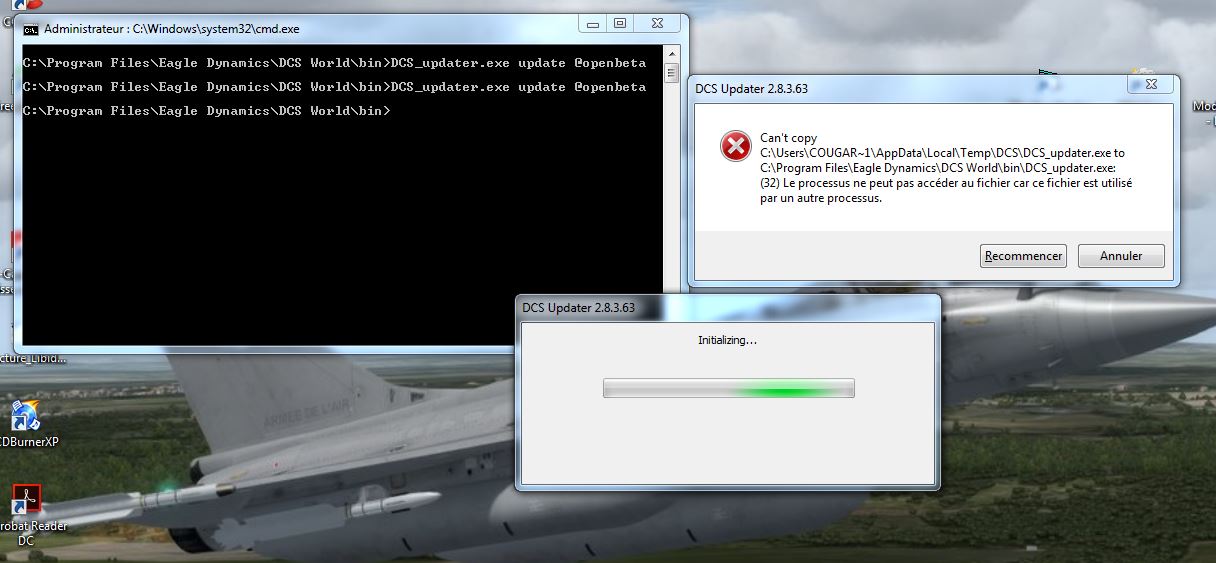
- si je fais annuler tout s’arrête,
- si je fais recommencer il se passe la même chose,
- si je ne dis rien j'ai l'impression qu'il mouline dans le vide...
Je ne comprends pas trop le message car DCS n'est pas lancé...
Je ne comprends pas de quoi il se plaint...
une idée ?
D'ailleurs c'est plus compliqué que ca car derrière la première fenetre se planquait une autre :
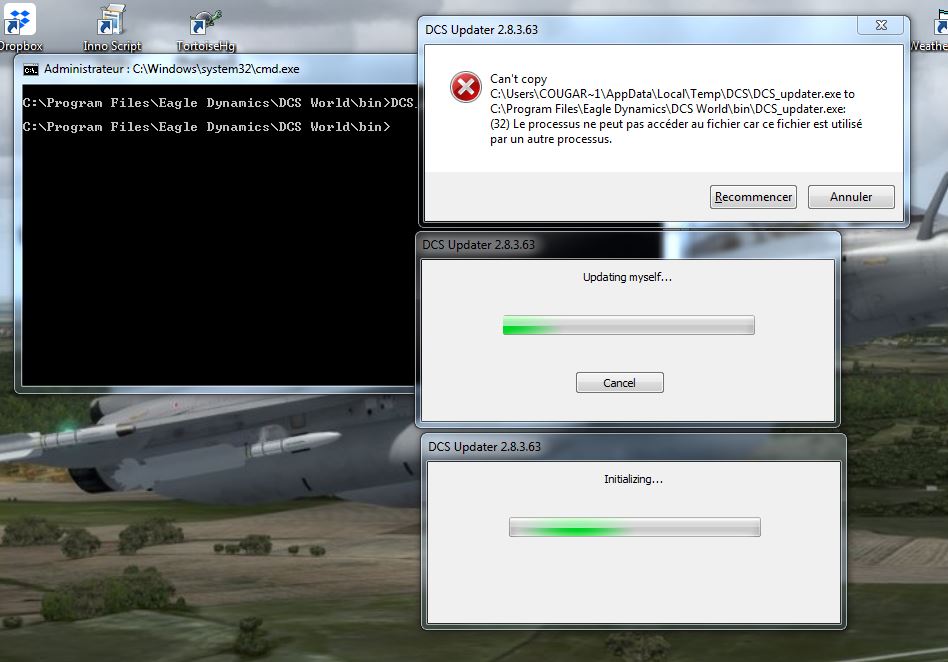
Thanks,
++
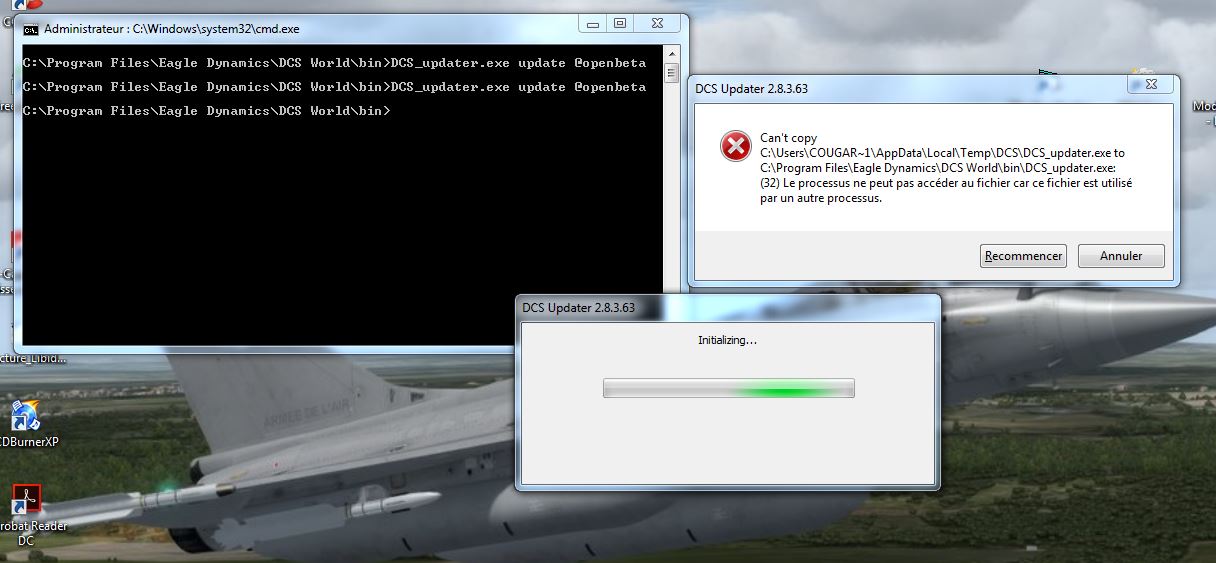
- si je fais annuler tout s’arrête,
- si je fais recommencer il se passe la même chose,
- si je ne dis rien j'ai l'impression qu'il mouline dans le vide...
Je ne comprends pas trop le message car DCS n'est pas lancé...
Je ne comprends pas de quoi il se plaint...
une idée ?
D'ailleurs c'est plus compliqué que ca car derrière la première fenetre se planquait une autre :
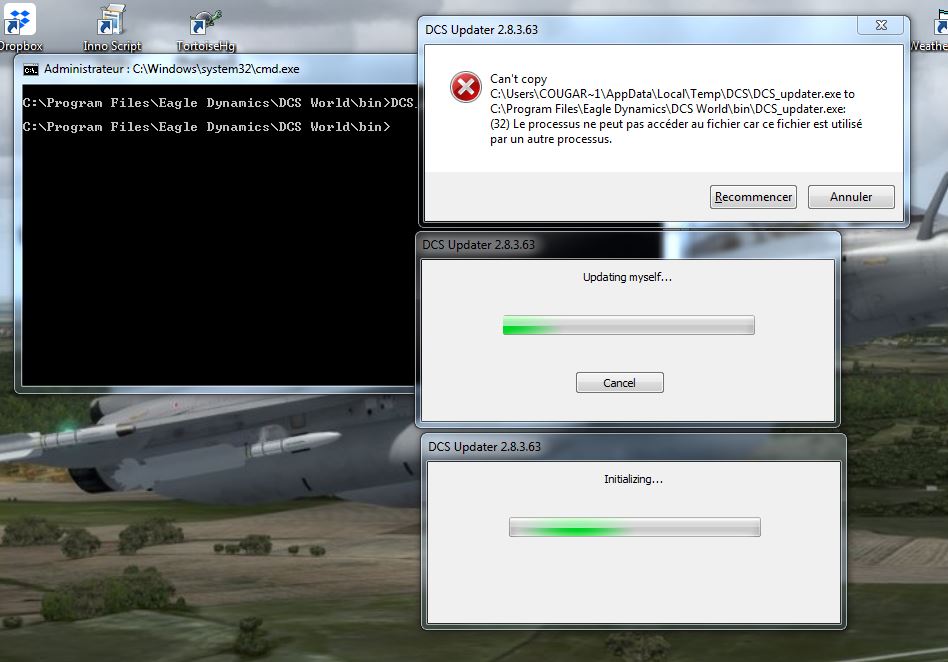
Thanks,
++
Re: Plantage DCS...
#14Tu as essayé de redémarrer le pc!? on ne sait jamais une dll qui traine... , sinon je ne vois pas trop. Pas de fenêtre ouverte qui pointe sur DCS!?
as tu assez de place sur ton DD!?
as tu assez de place sur ton DD!?
Saitek Rudders, Écran: ACER XB281HK, Philips 244E
-
Cougar FFW04
Topic author - Chef de patrouille

- Messages : 5714
- Inscription : 20 janvier 2002
Re: Plantage DCS...
#15Ouicerealk a écrit :Tu as essayé de redémarrer le pc!? on ne sait jamais une dll qui traine... ,
A part celle a partir de laquelle on lance la fenêtre DOS non.cerealk a écrit :Pas de fenêtre ouverte qui pointe sur DCS!?
Mais même en la fermant ca ne change rien.
Largementcerealk a écrit :as tu assez de place sur ton DD!?
J'ai même fait un repair avant au cas ou
et aussi désactivé Avast
Sans succès
EXtrait du log
Code : Tout sélectionner
00000.000 === Log opened UTC 2018-06-15 17:25:07
00000.005 INFO : DCS_Updater/2.8.3.63 (Windows NT 6.1.7601; Win64; fr-FR)
00000.005 INFO : cmdline: "C:\Users\COUGAR~1\AppData\Local\Temp\DCS\DCS_updater.exe" --apply selfupdate "C:\Program Files\Eagle Dynamics\DCS World\bin\DCS_updater.exe"
00000.006 STATUS: Initializing...
00000.387 INFO : basedir: C:\Program Files\Eagle Dynamics\DCS World\
00000.388 INFO : DCS/2.5.0.15365.345 (x86_64; FR; WORLD)
00000.388 INFO : branch:
00000.388 INFO : Copying C:\Users\COUGAR~1\AppData\Local\Temp\DCS\DCS_updater.exe to C:\Program Files\Eagle Dynamics\DCS World\bin\DCS_updater.exe
00016.215 STATUS: Got CANCEL when asked to retry: Can't copy C:\Users\COUGAR~1\AppData\Local\Temp\DCS\DCS_updater.exe to C:\Program Files\Eagle Dynamics\DCS World\bin\DCS_updater.exe: (32) Le processus ne peut pas accéder au fichier car ce fichier est utilisé par un autre processus.
00016.215 ERROR: Can't copy C:\Users\COUGAR~1\AppData\Local\Temp\DCS\DCS_updater.exe to C:\Program Files\Eagle Dynamics\DCS World\bin\DCS_updater.exe: (32) Le processus ne peut pas accéder au fichier car ce fichier est utilisé par un autre processus.
00016.392 ERROR: Can't copy C:\Users\COUGAR~1\AppData\Local\Temp\DCS\DCS_updater.exe to C:\Program Files\Eagle Dynamics\DCS World\bin\DCS_updater.exe: (32) Le processus ne peut pas accéder au fichier car ce fichier est utilisé par un autre processus.
00018.912 === Log closed.
Re: Plantage DCS...
#16Ton problème vient de l'emplacement de DCS.
Windows n'accepte pas qu'un "utilisateur standard" copie des fichiers dans program files. Seul les administrateurs du poste le peuvent.
Deux possibilités :
- Déplacer DCS dans un dossier ailleurs que program files
- Lancer l'updater en temps qu'administrateur (Clic droit sur l'exe : Exécuter en temps qu'administrateur)
La seconde est plus rapide, mais la première plus pérenne dans le temps.
Windows n'accepte pas qu'un "utilisateur standard" copie des fichiers dans program files. Seul les administrateurs du poste le peuvent.
Deux possibilités :
- Déplacer DCS dans un dossier ailleurs que program files
- Lancer l'updater en temps qu'administrateur (Clic droit sur l'exe : Exécuter en temps qu'administrateur)
La seconde est plus rapide, mais la première plus pérenne dans le temps.
-
Cougar FFW04
Topic author - Chef de patrouille

- Messages : 5714
- Inscription : 20 janvier 2002
Re: Plantage DCS...
#17Salut Icemaker,
Dans le cas présent, si je lance via la console dos je ne vois pas comment exécuter en tant qu'administrateur.
Ou alors je rajoute le update @openbeta dans les propriétés de l'updater.
Concernant l'emplacement, a ce que je me rappelle j'ai laissé l'installeur décider de l'emplacement d'installation.
Je veux bien déplacer le dossier mais j'immagine qu'un simple déplacement va créer le boxon notament pour la base de registre.
Quelle serait la manip dans le cas d'un déplacement sans foutre le boxon ?
Merci des conseils
Edit Donc finalement la solution adoptée pour l'instant :
- j'ai déplacé moi même à la main le fichier en question,
- dans les propriétés j'ai coché l'execution en mode administrateur
Et pour l'instant ca télécharge...
Je me doutais bien que ca pouvait etre un probléme de droit.icemaker a écrit :Ton problème vient de l'emplacement de DCS.
Windows n'accepte pas qu'un "utilisateur standard" copie des fichiers dans program files. Seul les administrateurs du poste le peuvent.
Deux possibilités :
- Déplacer DCS dans un dossier ailleurs que program files
- Lancer l'updater en temps qu'administrateur (Clic droit sur l'exe : Exécuter en temps qu'administrateur)
La seconde est plus rapide, mais la première plus pérenne dans le temps.
Dans le cas présent, si je lance via la console dos je ne vois pas comment exécuter en tant qu'administrateur.
Ou alors je rajoute le update @openbeta dans les propriétés de l'updater.
Concernant l'emplacement, a ce que je me rappelle j'ai laissé l'installeur décider de l'emplacement d'installation.
Je veux bien déplacer le dossier mais j'immagine qu'un simple déplacement va créer le boxon notament pour la base de registre.
Quelle serait la manip dans le cas d'un déplacement sans foutre le boxon ?
Merci des conseils
Edit Donc finalement la solution adoptée pour l'instant :
- j'ai déplacé moi même à la main le fichier en question,
- dans les propriétés j'ai coché l'execution en mode administrateur
Et pour l'instant ca télécharge...
Re: Plantage DCS...
#18C’était le prochain point que je voulais aborder mais ne sachant pas si le fait de déplacer le répertoire DCS pouvait mettre le boxon j'ai préféré vérifier. Quand au mode admin , j'avais déjà vu sur tes screens que c’était en tant qu'admin qu'il effectuait les commandes , mais ça ne coute rien de le faire.
Bon ben si ca passe c'est cool alors
Bon ben si ca passe c'est cool alors
Saitek Rudders, Écran: ACER XB281HK, Philips 244E





