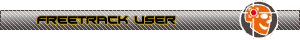This is a separate product from the former F-15E cockpit v2.4, which is 2D only and for other Falcon 4.0 versions.
Splash screen:

This cockpit is made for 1600x1200 resolution (4:3) and autoscales down to lower resolutions.
The 3D cockpit can also be used in widescreen resolutions like 16:9/16:10 but the 2D cockpit will have black bars on the sides.
3D cockpit:

3D cockpit detail:

2D Backseat:

For a full features list see here:
Features 2D cockpit:
FCP and RCP:
- There is a FCP and RCP (front cockpit and rear cockpit), switching is done via Shift-2 or Shift-1 and panning up/down.
- Flying in the backseat only can be fun if Autopilot is set to combat mode.
A/A grid
- The RCP has an A/A attack grid in the left MPD, click on the left MPD screen to activate
Kneeboards
- Kneeboards, the right knee has the excellent checklists by Red Dog. The left knee in the RCP has the Pusan airbase landing and departure charts, also by Red Dog. Browsing is done by left and rightclicking them.
Moving map
- The FCP has a moving map in the center MPCD, it can be enabled by pushing the TSD (Tactical Situation Display) button
ADI/RWR/HSI
-The left MPCD in the RCP has a digital ADI and a RWR function, the right MPCD a HSI function
Nightlighting
- On the Internal Lights panel at the right side you can enable floodlight and Instruments lights
-Rampstart
- A full rampstart is possible, checklists on the right knee in game. Note that double engine rampstart is broken in current Red Viper version. This is fixed in the next version.
3D cockpit, canopy open with floodlight enabled:

Features 3D cockpit:
- Animation of Stick, throttle, rudders, WSO pilot, canopy, canopy handle.
- Basically all 2D cockpit functionality is also available in the 3D cockpit, see the .PDF files in your Falcon4\Docs\AeyesDocs dir after installing, or the installation instructions page for the cockpit.
- 6DOF TrackIR is recommended for full enjoyment
If you don't have 6DOF enabled, open the 'Viper config editor' in the Falcon4 dir,go to 'Red Viper configuration', 'TrackIR settings', TrackIR DOF support, then enable 'Yaw pitch Roll,X Y Z' and 'Apply'.
For a further preview visit the screenshot gallery at the cockpits.nl website:
http://www.cockpits.net/website/prodgalF15E_v3.0.html
+++++++
And last but certainly not least ! One to watch !
An excellent demo movie made by Nik.
USA server direct download: http://www.cockpits.net/movies/F15E_v3.0_demomovie.wmv
USA server webpage: http://www.cockpits.net/website/movieF15E_v3.0.html
Putfile server: F-15E-Strike-Eagle-cockpit-v30-demo-movie
+++++++
Credits for this add-on:
- Cockpits by Aeyes & Qawa67
- F-15E demo movie by Nik
- Installer by T-Rex
----------------------------------------------