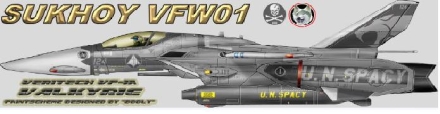mod strobe lights tout avion
#1
vu ici
petite vidéo explicative
là
flash lumiere avec delais d'une seconde
liens de téléchargement ici ou là
http://www.lomacfiles.com/modules.php?n ... #dldetails
http://www.waves.utoronto.ca/~pavacic/l ... lights.zip
USAGE: To toggle the lights on/off, press ctrl-keypad0 (toggle cockpit view), keypad1 then keypad7. Wait 2 seconds,
then the lights will turn on or off.
NOTE: all three lights flash together. It's the only way I know how to do it at the moment with LUA
scripts. Keyboard shortcut is a bit crude, it's the only way I know how to do it at
the moment also.
If you like the lights, I'm glad to have helped. If you don't like this script, just uninstall
with Loman.
petite vidéo explicative
là
flash lumiere avec delais d'une seconde
liens de téléchargement ici ou là
http://www.lomacfiles.com/modules.php?n ... #dldetails
http://www.waves.utoronto.ca/~pavacic/l ... lights.zip
USAGE: To toggle the lights on/off, press ctrl-keypad0 (toggle cockpit view), keypad1 then keypad7. Wait 2 seconds,
then the lights will turn on or off.
NOTE: all three lights flash together. It's the only way I know how to do it at the moment with LUA
scripts. Keyboard shortcut is a bit crude, it's the only way I know how to do it at
the moment also.
If you like the lights, I'm glad to have helped. If you don't like this script, just uninstall
with Loman.
Asrock E3 890GX Phenom II X6 @4ghz avec Corsair H50 8go SSD OCZ agility2 HD6950@ 6970 Seven 64
Hulk of Dover Never before in the fields of human gaming has so much been promised by so few and not been delivered to so many.
Hulk of Dover Never before in the fields of human gaming has so much been promised by so few and not been delivered to so many.
-
Maverick92
- Pilote Confirmé

- Messages : 3747
- Inscription : 26 janvier 2004
#2
Raaaaaaaaaaah lovelyyyyyyyyyyyyyyyyyyyyy 


Depuis le temps que j'attendais un mod strobe lights, yyyyeeeeeppeeeeeeeeeeeeeee! :D
M'en vais DL la video de suite! :P
Merci Stetostef
Depuis le temps que j'attendais un mod strobe lights, yyyyeeeeeppeeeeeeeeeeeeeee! :D
M'en vais DL la video de suite! :P
Merci Stetostef
#3
Mais comment il a trouvé ça, lui?USAGE: To toggle the lights on/off, press ctrl-keypad0 (toggle cockpit view), keypad1 then keypad7. Wait 2 seconds,
then the lights will turn on or off.
Ca a l'air de le faire, en tout cas! Merci pour le lien

#4
en tout cas sa fait plus réaliste!!! :D B) :lol:
Qui s'y colle....c'y gognes:gun_gun:
Intel Core 2 Duo processor P7350 ( 2Ghz) GeForce 9600m GT 512mo 4 GB DDR2
Intel Core 2 Duo processor P7350 ( 2Ghz) GeForce 9600m GT 512mo 4 GB DDR2
#5
Ca s'est exelent !!! :D Merci pour l'info STEFOSTEF
Par contre petit question, personne aurai trouvé comment rendre les feu de nav visible a plus de 10 metres ? pasque pour le moment,...
Amicalement, oojh
Par contre petit question, personne aurai trouvé comment rendre les feu de nav visible a plus de 10 metres ? pasque pour le moment,...
Amicalement, oojh
#6
le mode strobe light revient en version 1.1 pour flamming cliff
***NOTE: ONLY WORKS WITH LOCKON 1.1, download Aircraft Strobe Lights Version 1.0 to use with Lockon 1.02*** This mod is actually a Lua script that will make your Aircraft Lights strobe off and on rather than being on all the time. (please read the readme file) Issues: -all 3 lights flash together -multiple keys must be pressed to turn lights off or on
à prendre ici
http://www.lomacfiles.com/modules.php?n ... #dldetails
***NOTE: ONLY WORKS WITH LOCKON 1.1, download Aircraft Strobe Lights Version 1.0 to use with Lockon 1.02*** This mod is actually a Lua script that will make your Aircraft Lights strobe off and on rather than being on all the time. (please read the readme file) Issues: -all 3 lights flash together -multiple keys must be pressed to turn lights off or on
à prendre ici
http://www.lomacfiles.com/modules.php?n ... #dldetails
Asrock E3 890GX Phenom II X6 @4ghz avec Corsair H50 8go SSD OCZ agility2 HD6950@ 6970 Seven 64
Hulk of Dover Never before in the fields of human gaming has so much been promised by so few and not been delivered to so many.
Hulk of Dover Never before in the fields of human gaming has so much been promised by so few and not been delivered to so many.
#7
moi je dis... quand un stefostef disparaît c'est une bibliothèque de liens qui brule !
merci pour tout ça
merci pour tout ça
#8
t'inquiétes pas dans mon testament il y a une caisse de dvd de skin film et mod prêt à partir à l'adresse de C6 au cas ou.
"rien ne se perd tout se transforme"
"rien ne se perd tout se transforme"
Asrock E3 890GX Phenom II X6 @4ghz avec Corsair H50 8go SSD OCZ agility2 HD6950@ 6970 Seven 64
Hulk of Dover Never before in the fields of human gaming has so much been promised by so few and not been delivered to so many.
Hulk of Dover Never before in the fields of human gaming has so much been promised by so few and not been delivered to so many.
#9
Salut
Une petite question il me semble que les feux de Nav clignotant sont deja présent dans le Flaming cliff. (CTRL+L x2 )Ca apporte quoi de plus que ce qui est deja présent ? Meilleur rendu, visibilité ?
J'avais deja tester en 1.02 et c'est vrai qu'il est excellent ce mode. A part peut etre la supercombinaison de touche pour activer.
Bye
Une petite question il me semble que les feux de Nav clignotant sont deja présent dans le Flaming cliff. (CTRL+L x2 )Ca apporte quoi de plus que ce qui est deja présent ? Meilleur rendu, visibilité ?
J'avais deja tester en 1.02 et c'est vrai qu'il est excellent ce mode. A part peut etre la supercombinaison de touche pour activer.
Bye
-
MayDay-MayDay
- Pilote Confirmé

- Messages : 2232
- Inscription : 31 mai 2003
#10
Ce que tu dis est uniquement valable pour Su-25T avec ce mod c'est pour tous les avions pilotables.
 Amat victoria curam. (Catulle) La victoire aime l'effort
Amat victoria curam. (Catulle) La victoire aime l'effort -
spitfire220
- Apprenti-Mécano

- Messages : 392
- Inscription : 01 août 2005
#13
tu fais bien le bon combo de touches ? CTRL+0, puis 1 puis 7 (du pavnum et si je ne me trompe pas)
tu te mets en vu cockpit, tu fais la manip' (tu vois ta vue qui bouge pendant celle ci) et une fois finit, ta vue passe automatiquement en exterieur.
Je suis le canal biliaire irrité de Jack.
[SIGPIC][/SIGPIC]
[SIGPIC][/SIGPIC]

-
spitfire220
- Apprenti-Mécano

- Messages : 392
- Inscription : 01 août 2005
#14
Exactement, je fais bien CTRL+0, puis 1 puis 7 (du pavnum), j'ai bien ma vue qui bouge puisque mes touches 0,1 et 7 du pav num sont attribuées à la vue, mais quand je fais la première action, ctrl0, j'ai l'éclairage cockpit qui s'éteint... puis, pas de modifications dans les lumières extérieures vertes et rouges...
mmmmh undead et shinobi ne ferait-il qu'un??
mmmmh undead et shinobi ne ferait-il qu'un??
ça marche pas Strobe light !
#15J'ai appliqué cet addon via modman, et quand je verifie dans "modman" le fichier "Light" le fichier "lights.dat" n'est pas vert comme celui de "cockpit.iua"
Comment faire pour que cela fonctionne bien
Merci pour l'aide.